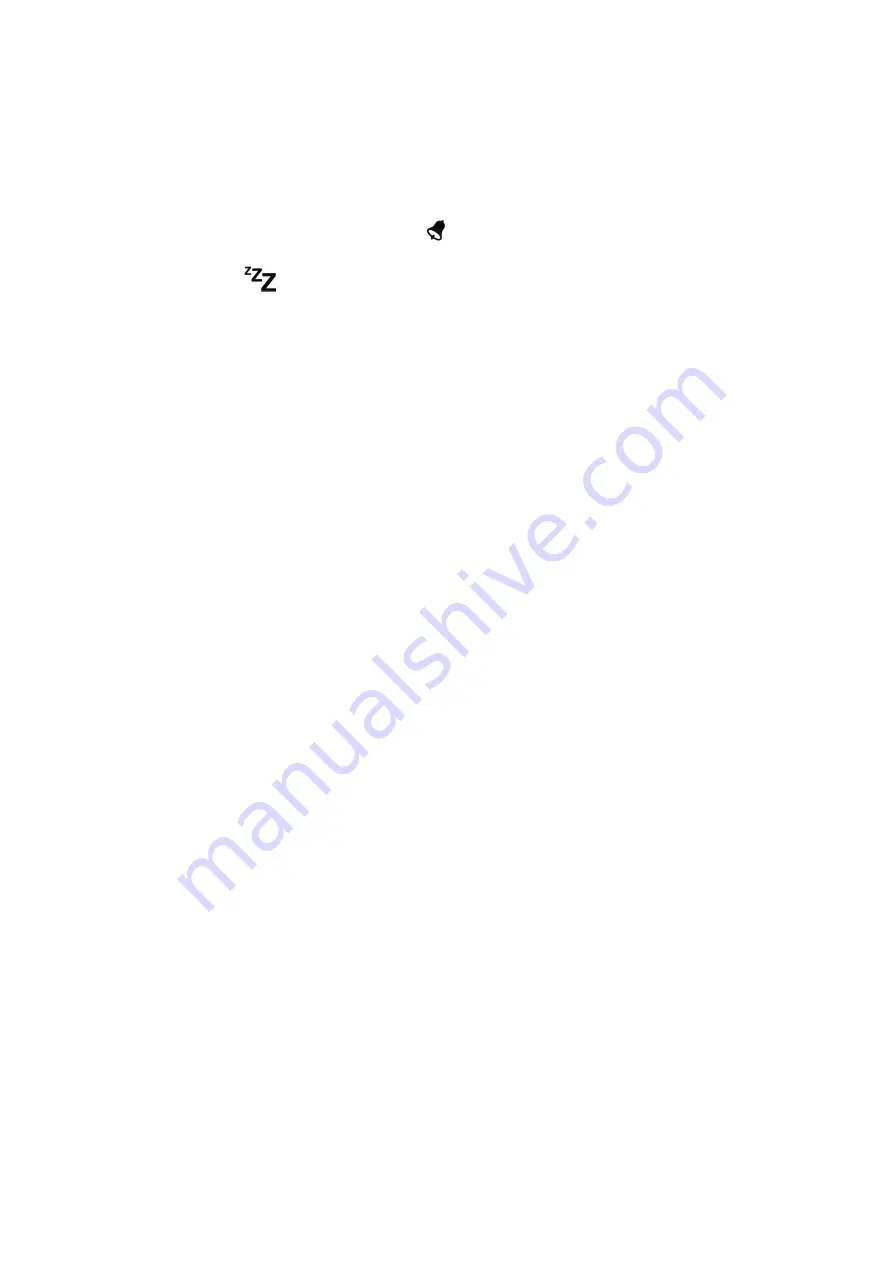
5.3 Sensor Search Mode
To reacquire the lost signal, touch and hold the
C
button for 3 seconds to enter the
sensor search mode.
5.4 Snooze Mode
When the alarm goes off and alarm icon
flashes, touch the
SNOOZE/LIGHT
key to
temporarily silence the alarm for five minutes.
The snooze icon
will continue to flash , after five minutes, the alarm will go off again. This
will continue until the alarm is turned off. Touch any key (
MODE/SET, Min/Max/-
,C
) to permanently exit the
Snooze
mode.
5.5 Max/Min Mode
In normal mode press MAX/MIN key once to view max records of temperature and humidity,
MAX icon will display. Press MAX/MIN key again to view min records of temperature and
humidity, MIN icon will display. Press MAX/MIN key the third time to return to normal mode.
NOTE:
In normal mode, press and hold Min/Max key three second to switch between °F and °C
units of measure.
Note:
In Max/Min mode, there is no response if press C or MODE/SET. Press
SNOOZE/LIGHT to return to normal mode.
5.6 Adjustable Backlight and Sound Control
Adjustable Backlight (high-light,mid-bright,low-bright)
There are three levels of brightness of the backlight.
When backlight is on, touch the SNOOZE/LIGHT key to choose from high, mid and low backlit
lighting.
Sound Control Mode
When the backlight is off, sound over 90 dB within one meter of distance will activate backlight
for 10 seconds.
5.6.1 Backlight Operation-Battery Power
1. Backlight lasts for 5s, press the
SNOOZE/LIGHT
once to reactivate it for another 5s.
2. To turn on the backlight for 30 minutes, touch and hold the
SNOOZE/LIGHT
for two seconds,
and
BL ON
icon will be displayed in the clock field.
Note:
It is not recommended leaving the backlight on for a long period of time when operating on
batteries only, or the batteries will run down quickly.
5.6.2 Backlight Operation-USB Cable(optional)
1. To turn on the backlight permanently, press and hold the
SNOOZE/LIGHT
key for two
seconds, and
BL ON
icon will be displayed in the clock field.
2. To turn off the backlight at any time, press and hold the
SNOOZE/LIGHT
key for two seconds,
and
BL OFF
icon will be displayed in the clock field.
6. Other Display Features
The following section describes additional features and display icons
6.1
Weather Forecasting



























