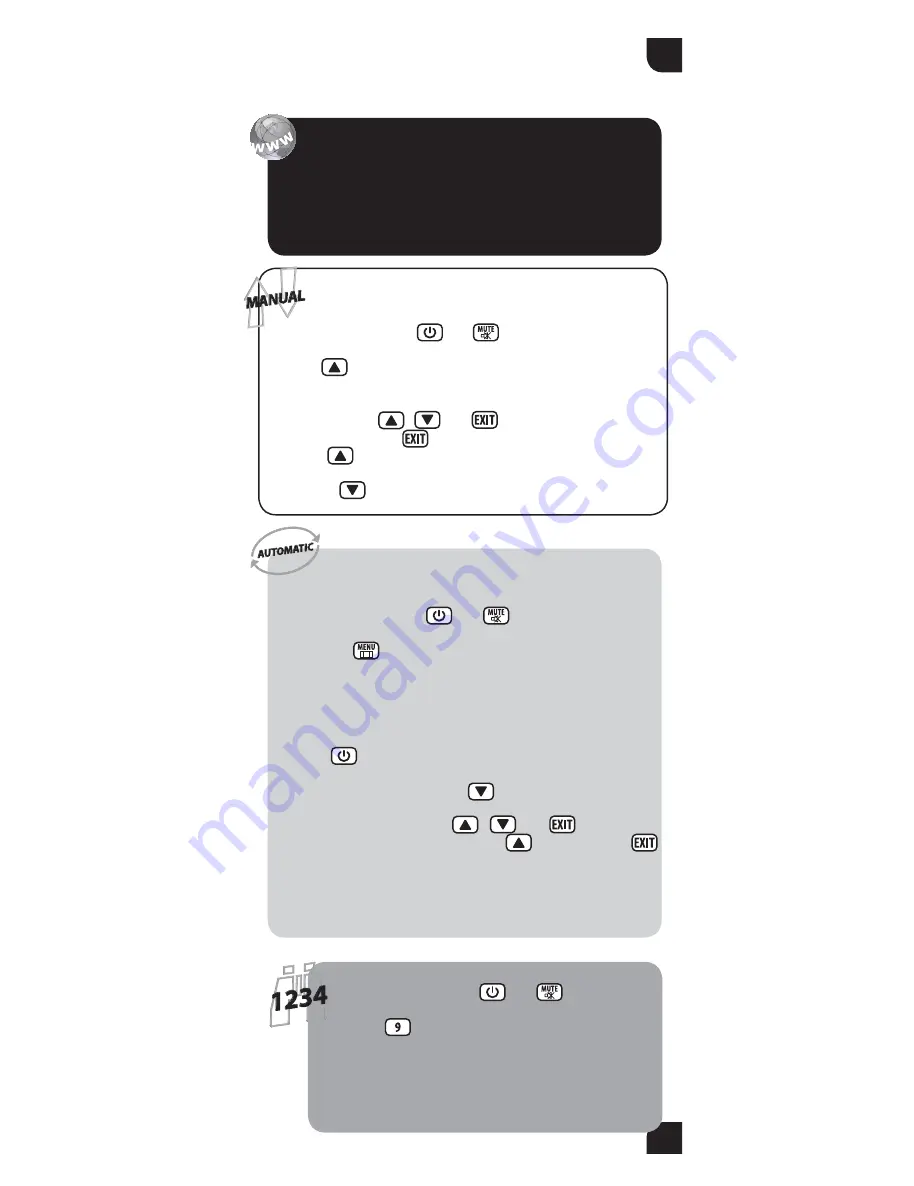
7
Online programming
1. Take note of the TV model. Connect to site
www.gbs-elettronica.it/universal and follow the easy guided
procedure.
If it is not possible to connect to internet, please follow one
of the precedures described here below.
Manual search
1. Turn on the TV device and point the remote control
to it.
2. Press simultaneously and keys and release them.
The led turns on steadily.
3. Press key. At each press the remote control tries to turn
the device off with a different code. As soon as the TV device
turns off, verify that the other keys of the remote control
also work except , and keys. If the found code
works correctly press key, otherwise go on with search by
pressing key.
Note: press
key to go back to previuos code.
Universal S remote is ready to work on Samsung TV. If the
programmed code does not work correctly, please perform one
of the following procedures.
Displaying the active code
1. Press simultaneously and keys and
release them. The led turns on steadily.
2. Press key. The led light begins to blink
displaying the active code as in example: if the active
code is 1203 the led light emits the following: 1 brief
blink indicating 1, 2 brief blinks indicating 2, 1 long
blink indicating 0 and 3 brief blinks indicating 3.
Auto search
1. Turn on the device to be controlled, TV or decoder, and
point the remote control to it.
2. Press simultaneously and keys and release
them. The led turns on steadily.
3. Press the key, the remote control tries to turn the TV
off each 4 seconds using a different code (the led light of
the remote control remains lit and blinks each 4 seconds). As
soon as the device to be controlled turns off, press any key
of the remote control. The led light emits a brief blink and
then it remains lit again.
4. Press key to verify that the device turns on again (in
some cases it is necessary to press key 1 to turn TV on). If the
device does not turn on, press key and try to turn the
device on again.
5. Try the other keys except , and . If the code
you found works correctly, press key otherwise press
key to go on with the auto search.
Note: the auto search has a variable duration. In some cases it
may last even 60 minutes.
UK
All manuals and user guides at all-guides.com








































