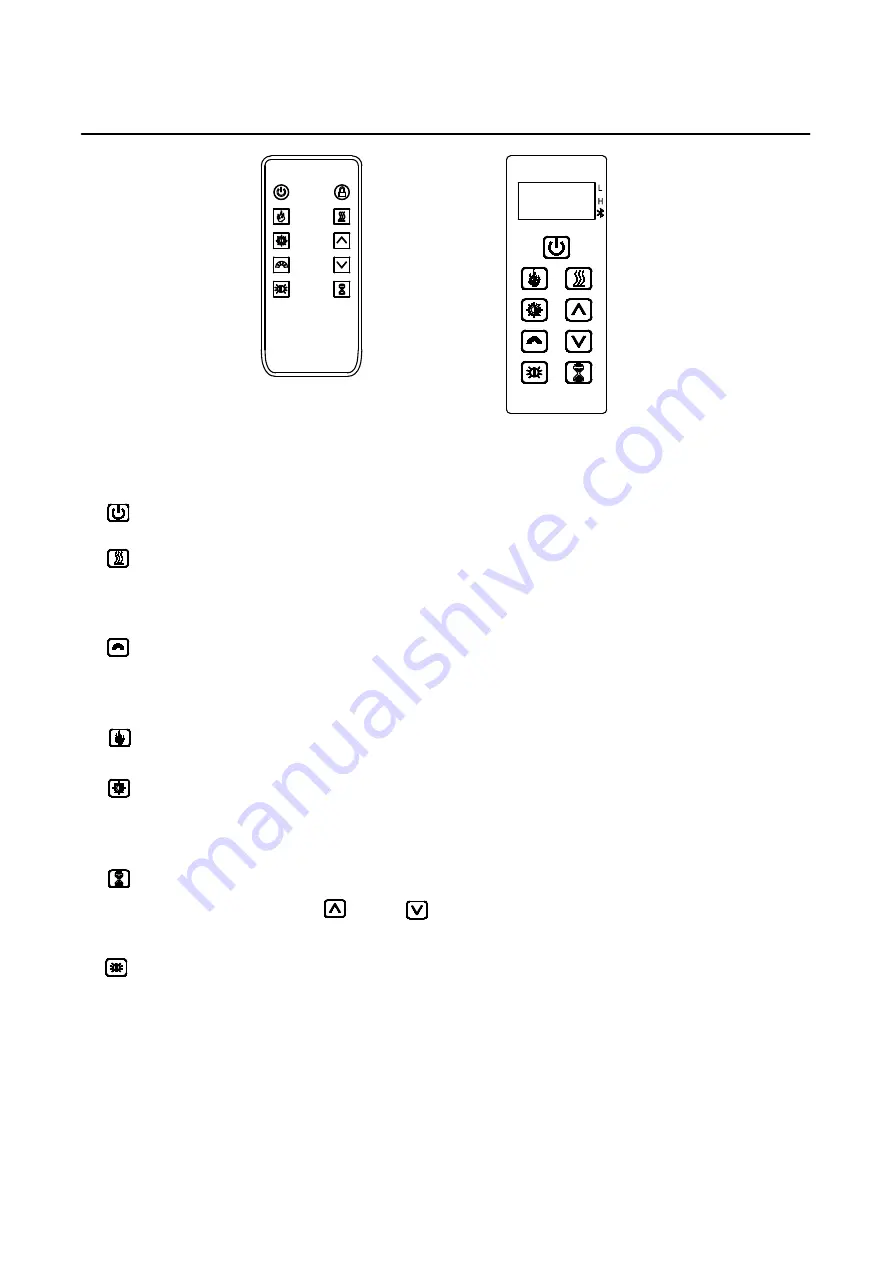
OPERATING INSTRUCTIONS
Remote Control(J)
Control Panel on Electric Fireplace(D)
WARNING-The fireplace must be properly installed before it is used.
Turns the electric fireplace insert either on or off. When the heater is off, press this button
once to turn the heater on; press it again to turn the heater off.
Controls the heating element. Press once, the heat is at the high level, H and L indicator
will both light up; press again ,the heat is at the low level ,L indicator will light up; then press
again, heat stops, and heating element is turned off, both H and L indicator are off.
Controls the speed at which the flame effect turns. There are 5 speed levels. The default
speed is level three. There are two slower speeds and two faster speeds which can be set by
pressing this button.
is to choose the flame color effect. Each time this button is pressed, flame color effect will
change one after another. There are a total of 7 flame effects.
controls the brightness of flame and plastic crystal. There are 5 brightness levels. Press
once and the brightness of the flame and plastic crystal will circulate from bright to dim, the last
level is the darkest.
is the timer setting button. Press once, the digital display will blink which indicate the time
can be entered, then press
or
button may increase or decrease the time in
between 0-12 hours.
is to select the back light mode. Each time the back light mode button is pressed, the color
of the back light will change. There are 4 modes to choose from.
Blue back light lights up.
Orange back light lights up.
Blue and Orange back light change alternately.
All lights will turn off.
12




































