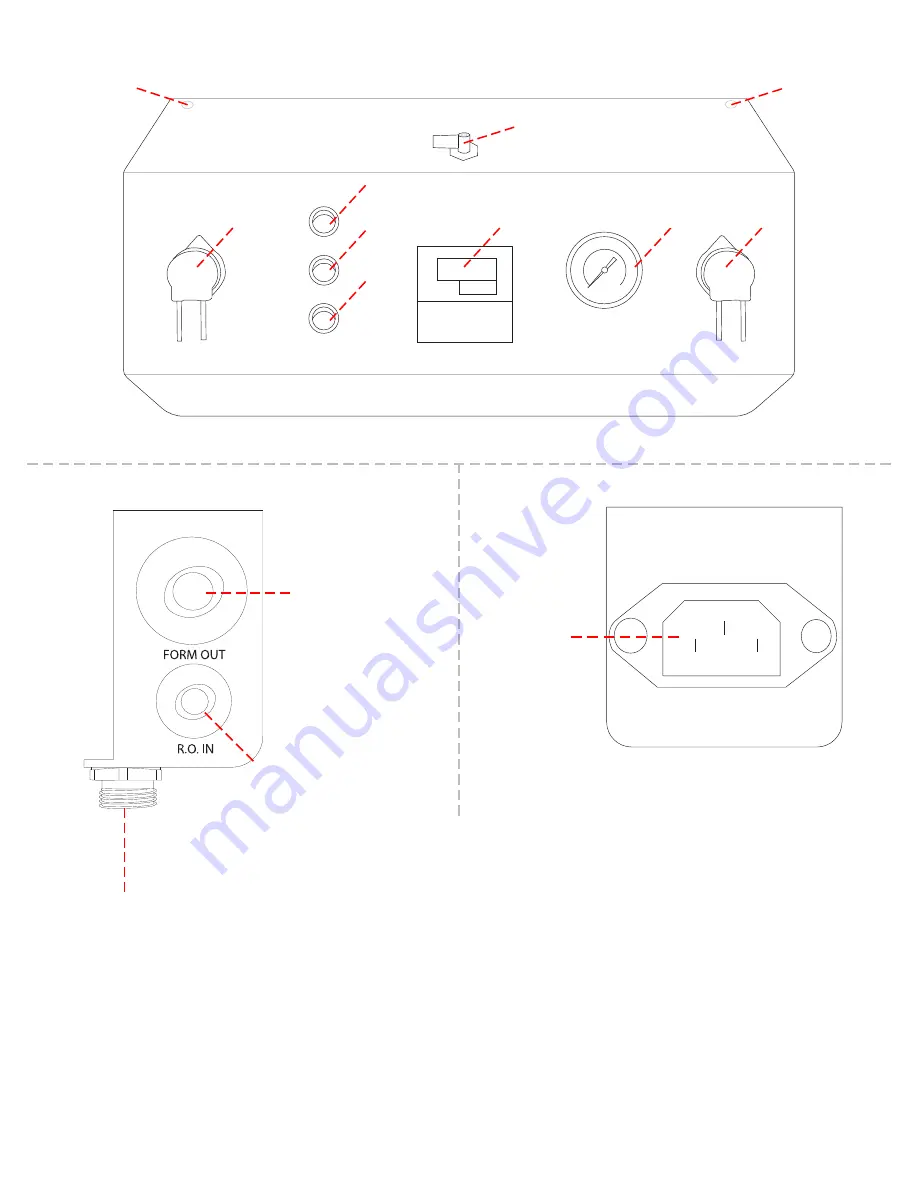
1
2
7
6
3
5
8
9
12
10
13
13
FORMULATION SYSTEM DIAGRAM
4
1 - Formulation Unit Bypass
2 - Peristaltic Pump - A Formula
3 - Delivery Pump Switch
4 - Formulation Switch
5 - Processing Unit Switch
6 - TDS Controller
7 - System Pressure Gauge
8 - Peristaltic Pump - B Formula
9 - Formulation Out Fitting
10 - RO In Fitting
11 - Unit Connection Plug
12 - Power Supply Plug
13 - Panel Screws
11
PAGE 4



































