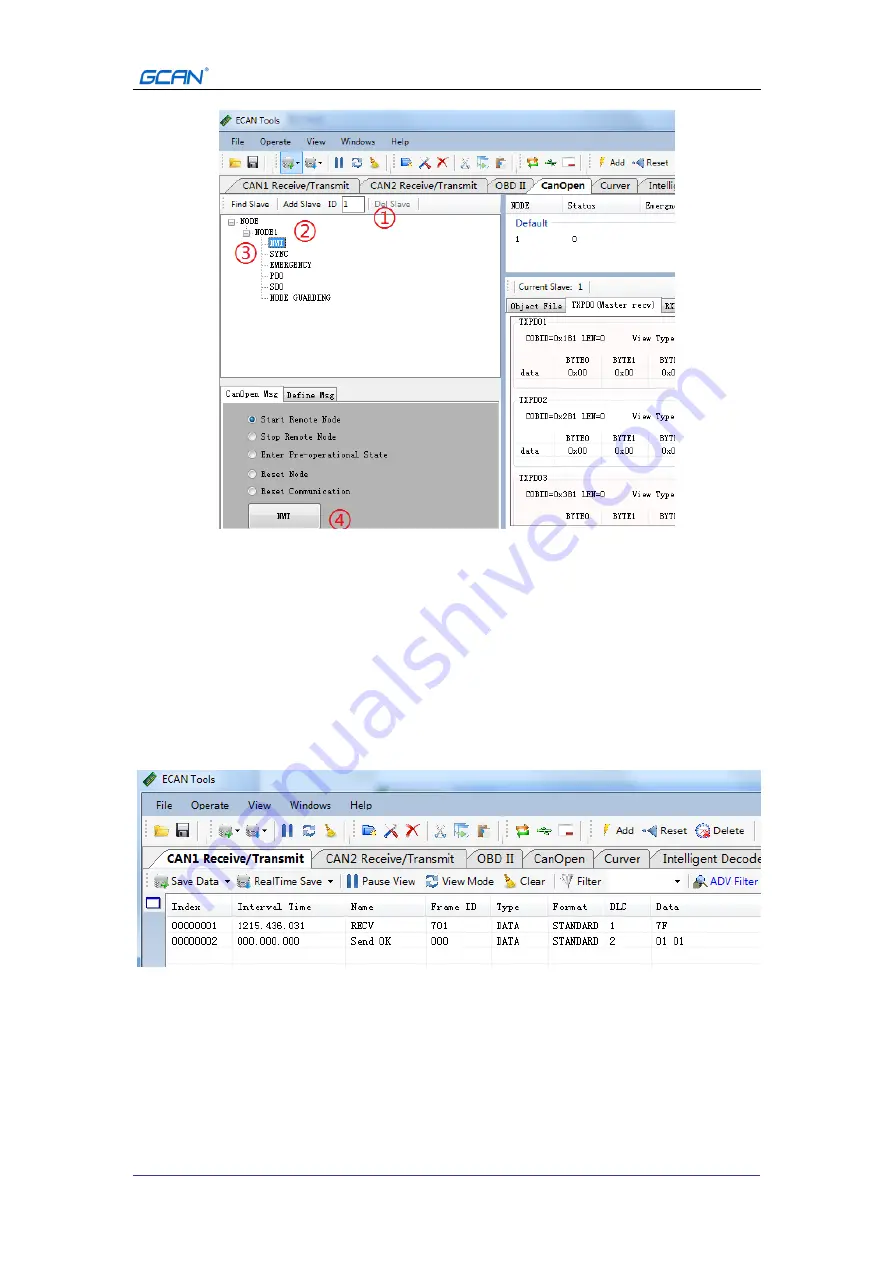
17
Shenyang Guangcheng Technology Co., Ltd.
CANopen bus coupler
—
GCAN-IO-8000
Product data sheet
Shenyang Guangcheng Technology CO.LTD.
Figure 4.2 NMT command sending interface
Use the ECANTools software to command GCAN-IO-8000 to enter the operation
state:
①
fill the slave node number into the text box behind the ID,
②
click the add
slave button,
③
open the + sign on the left of the node, and click " NMT",
④
Select "Start Remote Node" (default) and click the "NMT" button below. As shown in
Figure 4.3, the NMT command can be viewed in the ECANTools monitoring interface
after sending.
After receiving the NMT command, GCAN-IO-8000 will start broadcasting PDO data
and issue a heartbeat command with frame ID 0x701 and frame data 0x05, indicating
that GCAN-IO-8000 has entered the operating state.
Figure 4.3 NMT command monitoring interface
4.2 Equipped with GC-1008 module
The state of the digital input is represented by a byte, channel 8 is in the high bit, and
channel 1 is in the low bit.
For example, the node number of the GCAN-IO-8000 module is set to 1. The state of
















































