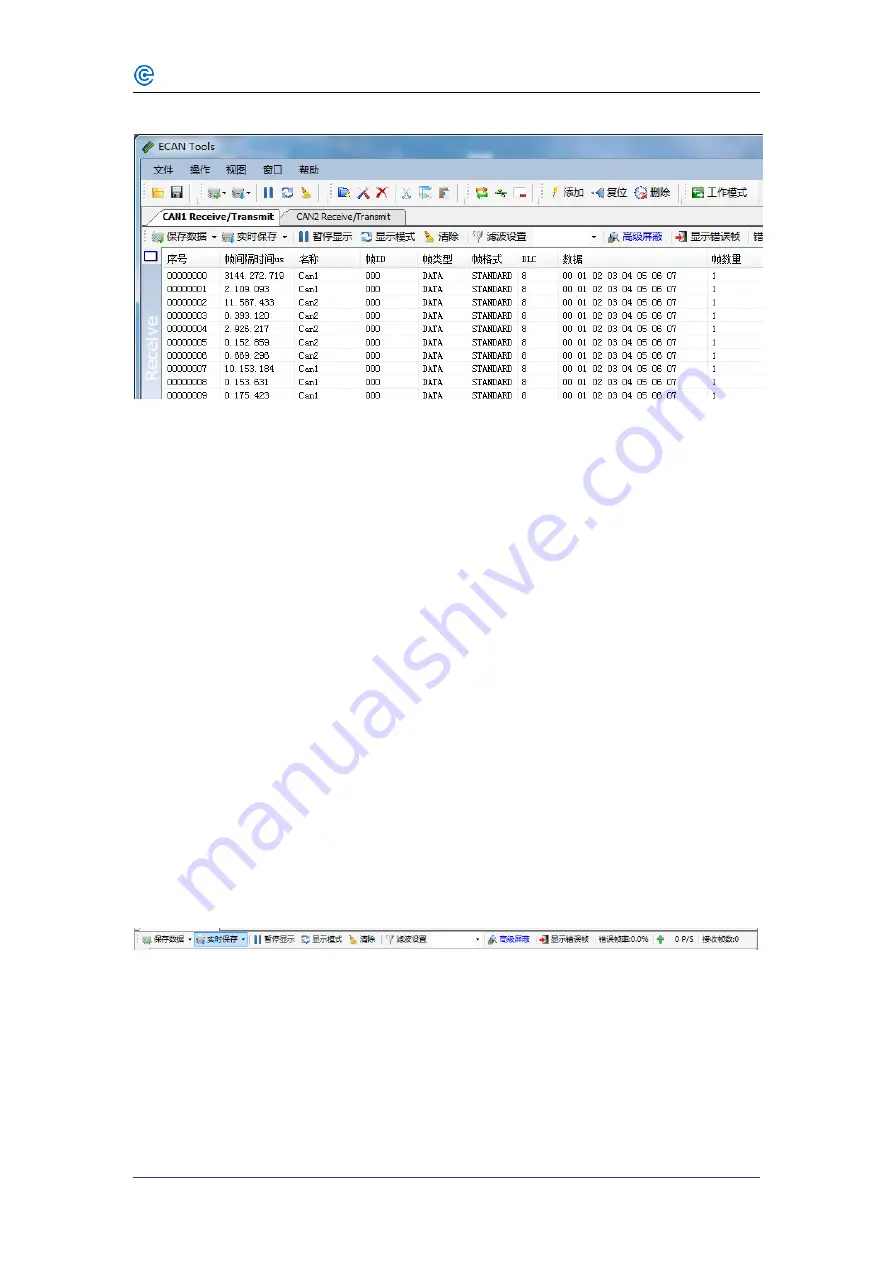
11
SHENYANG GUANGCHENG TECHNOLOGY CO.,LTD.
USBCAN-II Pro
User Manual
Shenyang Guangcheng Technology CO.LTD.
communication protocol between two nodes.
4.4.2 Offline mode
Users can create an instructions in notepad (.txt) and download it to the adapter,
after that the adapter can into offline mode and do as the instructions each time the
adapter power up. Instructions such as: transmit, delay, triggering, receiving modified
send and so on. This function can easily achieve automatic control and can be used in
the production line test, crack communication protocol and so on, even though users
can not secondary development.
Example
:
10,1,40000000,0000,144,0,8,01 02 03 04 05 06 07 08,100,500
Means
:
power up wait 10ms
,
initialize the CAN1 channel to transmit and receive data,
don't set the trigger,
don't replace ID and data,
transmit CAN ID 144,
standard,
data length eight,
data 01 02 03 04 05 06 07 08,
send times 100 times,
time interval 500ms.
4.5 Other functions
Save data: save the receiving list, save format: txt, can, csv and binary.
Display mode: scroll mode and list mode, list mode can classified data together
according to the rules.
Filter settings: users can set multi-stage filtering by editing the filter ID.
Data mask: masked ID is not displayed.
Error frames: error frames on the bus can be displayed / hidden.
If you want to know more about the software specific function and usage, please
see the
“
ECAN Tools software instructions
”
document.


































