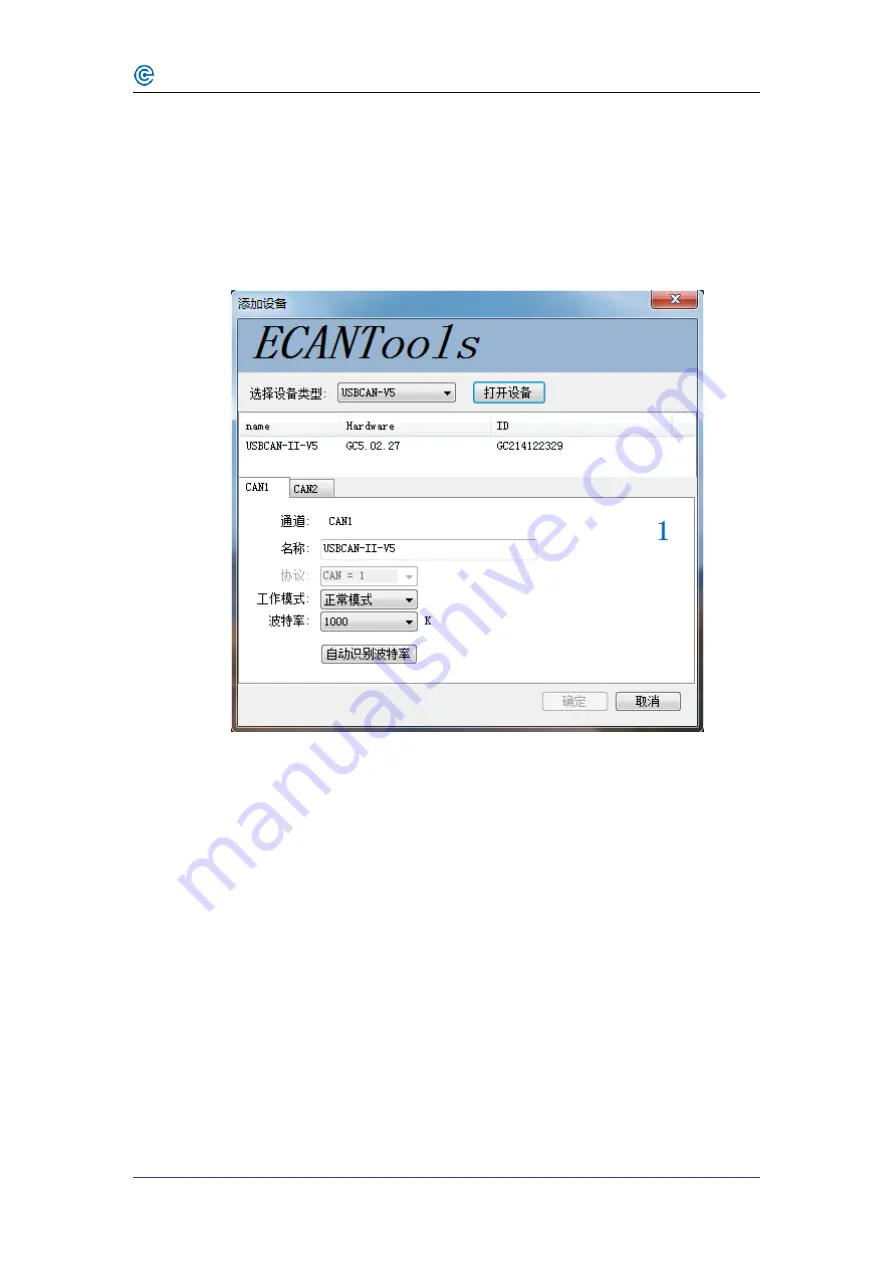
9
SHENYANG GUANGCHENG TECHNOLOGY CO.,LTD.
USBCAN-II Pro
User Manual
Shenyang Guangcheng Technology CO.LTD.
4. ECAN Tools introduction
Users can use ECAN Tools software to receive and transmit CAN data. Flexible
use of functions can help to more with less.
4.1 Start
1. If ECAN Tools has been installed, users can directly run it on the desktop.
2. Choose the device type and click "open device", one adapter will shown in the
below.
3. Choose work mode. Software provides three kinds of work mode: normal,
listen, selftest.
Normal: use this mode to transmit or receive data.
Listen: use this mode to receive data only, and don’t send response or clock.
Selftest: use this mode to test if the adapter is working well.
4. Choose baud rate according to the CAN-bus, don’t match will lead to
communication failed.
If you don’t know the baud rate, you can use “
automatic identification of baud rate
”
function to adapt.
4.2 Transmit/Receive data
Transmitting and receiving is the basic function of ECAN Tools, in this interface,
users can directly see the received CAN data, and sent the data to CAN-bus.


































