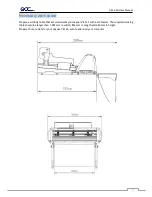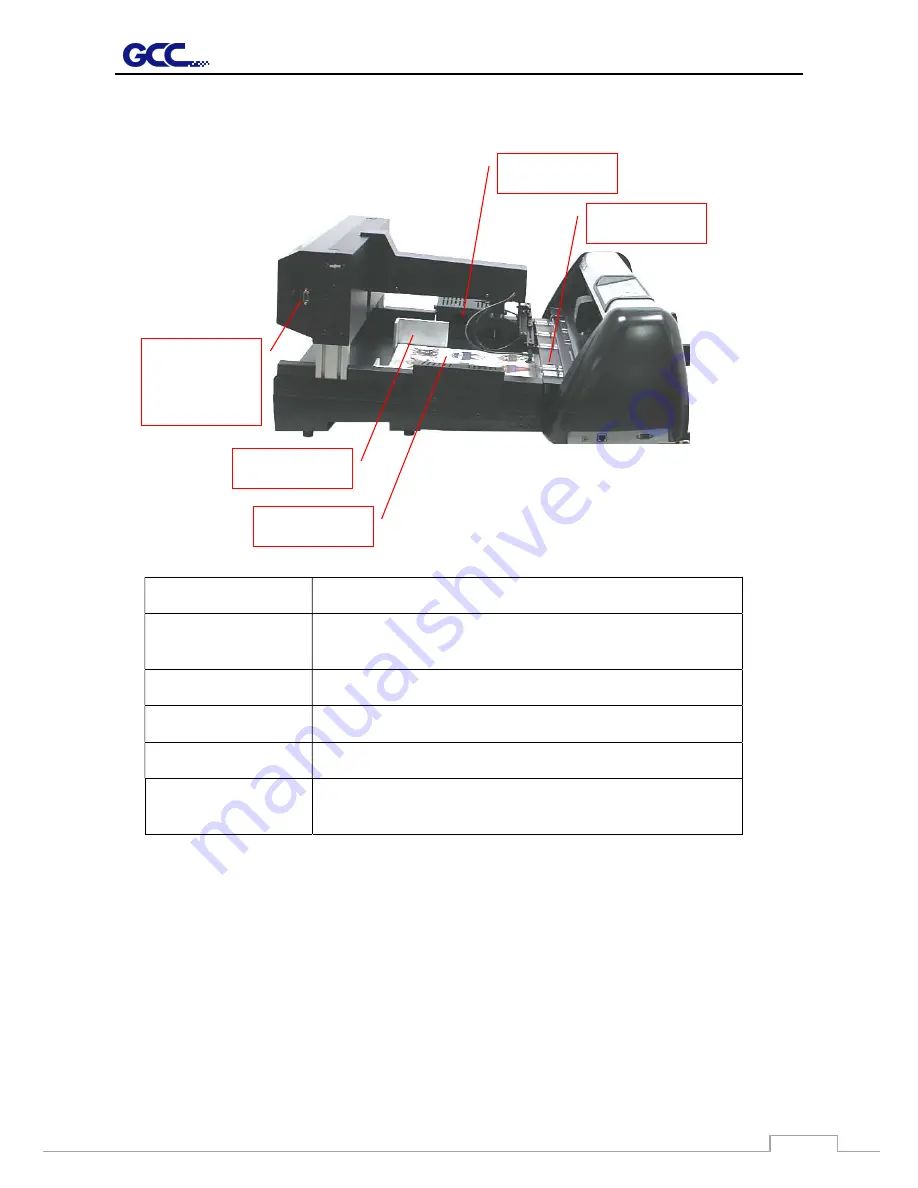
AFJ-24S User Manual
13
1.3
Machine overview
1.3.1 Auto Feeder overview
Item
Function
Serial Interface
Connector (RS232C)
Used to connect a feeder to a cutter through a serial interface
(RS232) cable
Media block
Adjust the media to a proper position.
Media tray
Stack the media for later use.
Blower
Blow air to separate the media and avoid double feeding.
Media pick
Separate the media to avoid double feeding while loading
sheet media to a cutter.
Serial Interface
Connector
(RS232C)
Media block
Media stack
Media pick
Blower
Summary of Contents for AFJ-24S
Page 1: ...V 2 2022 Aug http www GCCworld com AFJ 24S User Manual...
Page 12: ...AFJ 24S User Manual 12 RS232 cable 1 pc Installation guide 1 copy Media blocks 2 pcs...
Page 19: ...AFJ 24S User Manual 19 Download the driver according to the type of connection...
Page 44: ...AFJ 24S User Manual 44...
Page 142: ...Appendix GreatCut Plug In A 6...
Page 166: ...Appendix GreatCut Plug In A 6 Step 5 Press the button on the right of Jog marks...
Page 182: ...Appendix GreatCut Plug In A 6 Step 11 Go to GreatCut window press Output button...
Page 183: ...Appendix GreatCut Plug In A 6...
Page 185: ...Appendix SignPal 12 Instruction A 7...
Page 198: ...Appendix SignPal Instruction A 6...
Page 200: ...Appendix SignPal Instruction A 6 4 Select File Document Setup in SignPal and select paper size...
Page 205: ...Appendix SignPal Instruction A 6...