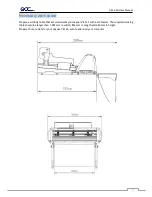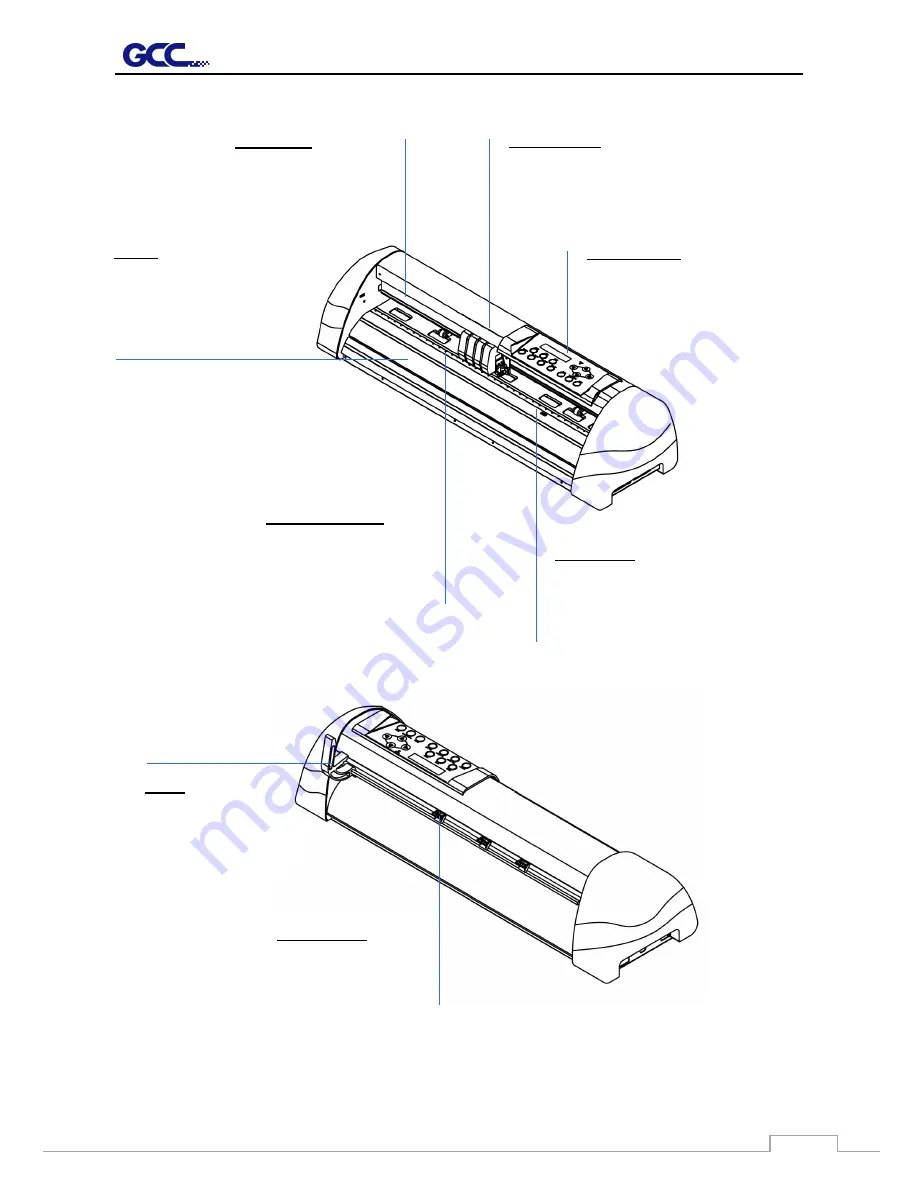
AFJ-24S User Manual
16
1.3.3 Appearance of Cutter
Grid Drums
–
move the
media back and forth
during operation.
Control panel
–
consists of 14
control keys and 1 LED and 1 LCM
showing messages and menus.
Tool Carriage
–
performs the
cutting with the installed blade
and pen with AAS module.
Cutting Pad
–
provides
the protection of blade
when the blade is
cutting.
Alignment Rulers
–
media can be aligned
with the clear guide line
marks.
Platen
–
provides the
surface for holding and
supporting media while
performing cutting.
Pinch Rollers
–
Hold the media during
cutting.
Lever
–
Raise or lower the
pinch rollers.
Summary of Contents for AFJ-24S
Page 1: ...V 2 2022 Aug http www GCCworld com AFJ 24S User Manual...
Page 12: ...AFJ 24S User Manual 12 RS232 cable 1 pc Installation guide 1 copy Media blocks 2 pcs...
Page 19: ...AFJ 24S User Manual 19 Download the driver according to the type of connection...
Page 44: ...AFJ 24S User Manual 44...
Page 142: ...Appendix GreatCut Plug In A 6...
Page 166: ...Appendix GreatCut Plug In A 6 Step 5 Press the button on the right of Jog marks...
Page 182: ...Appendix GreatCut Plug In A 6 Step 11 Go to GreatCut window press Output button...
Page 183: ...Appendix GreatCut Plug In A 6...
Page 185: ...Appendix SignPal 12 Instruction A 7...
Page 198: ...Appendix SignPal Instruction A 6...
Page 200: ...Appendix SignPal Instruction A 6 4 Select File Document Setup in SignPal and select paper size...
Page 205: ...Appendix SignPal Instruction A 6...