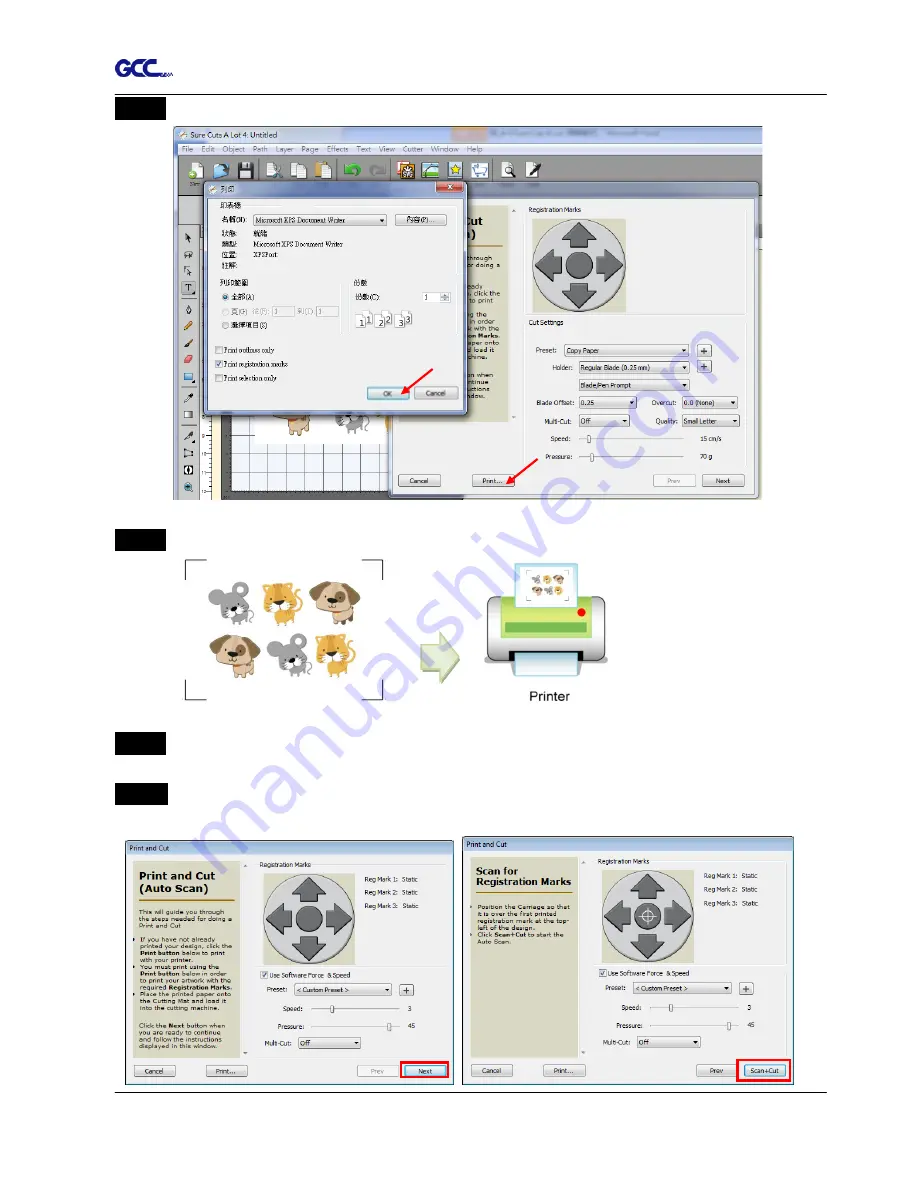
AR-24 User Manual
Sure Cuts A Lot A-4
Step 3
Click on “Print…” to open printer setting window and click OK.
Step 4
Print your design with registration marks out
.
Step 5
Load the printed media to the GCC cutter.
Step 6
Press “Next” and then press “Scan+Cut”, and then the GCC cutter will detect the
registration marks and cut the contour lines automatically.






















