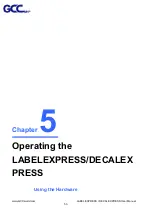www.GCCworld.com LABEL EXPRESS / DECAL EXPRESS User Manual
64
/
Directional
Adjust the value for that selection
Start / Stop
Back to Main Work Page
Machine Setting- File Save Mode Page
The
File
Save
Mode
Page
allows
you
to
set
whether
or
not
the
LABELEXPRESS/DECALEXPRESS Series automatically deletes each job file after
processing. Setting File Save to <NO> will automatically and immediately delete each job
file from the LABELEXPRESS/DECALEXPRESS Series after the cutting process. Setting
File Save to <YES> will retain the job files on the LABELEXPRESS/DECALEXPRESS
Series.
• File Save: YES / NO
File Save Mode Page
Relevant Buttons
Function
F1 (Back)
Back to previous page
F4 (Save)
Save your current settings
/
Directional
Cycle File Save between YES / NO
Start / Stop
Back to Main Work Page
Navigating to this page:
Main Work Page
Functions Page
press F4
Machine Setting Page
Select<
Machine
Setting
>from the menu
File Save Mode Page
Select<File Save
Mode> from the menu