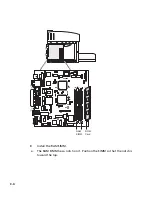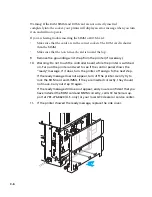D-5
Plastic cover
Envelope cassette
5.
Because you can select the envelope cassette from your computer, you will
need to change the printer driver software also. See the section “Updating
your computer’s software.”
Filling the Envelope Cassette
1.
Slide the envelope cassette out of the 500-sheet feeder.
2.
Remove the plastic cover.
3.
Lift the back of the envelope cassette and move the envelope length to its
maximum setting. Make sure the tab fits into one of the marked slots.
4.
Pinch the colored tab (located on the side of the envelope cassette) and
move the envelope width to its maximum setting.
5.
Insert the envelopes into the cassette with the flap side down and the top
edge to the right.
Summary of Contents for Elite XL 20ppm
Page 1: ...USER S MANUAL GCC TECHNOLOGIES EliteTM XL20ppm ...
Page 168: ...A 5 G H F Skew 2 0mm 0 0787in E 2 0mm 0 0787in E F G H 245mm Paper feed direction ...
Page 172: ...A 9 Squareness 1 3mm 0 0512in J 1 3mm 0 0512in K L M 210mm M L Paper feed direction K J 90 ...
Page 187: ...D 3 On Line Comm Paper Servic e ...