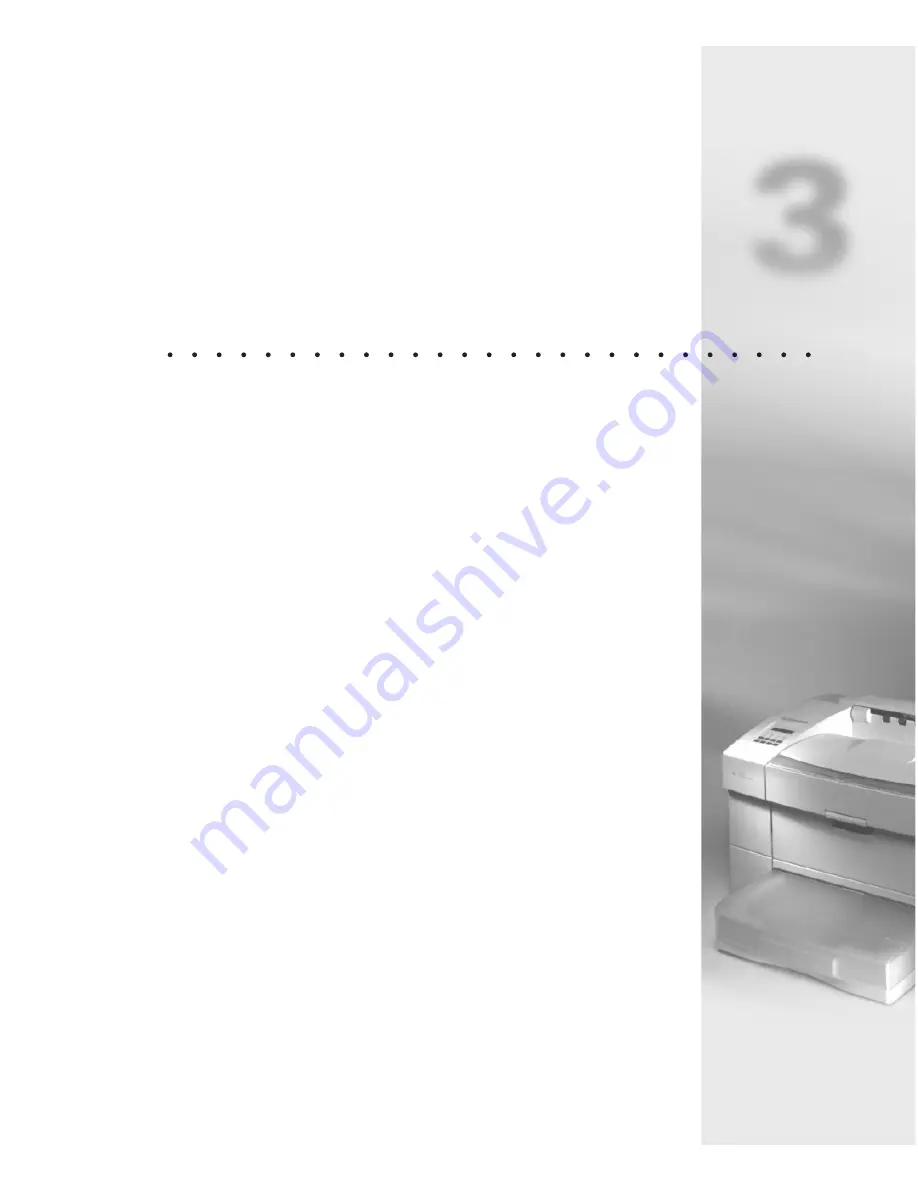
• 3 - 1
Using Windows 3.1
Contents
Overview
3-2
Printing with Windows 3.1
3-2
Installing printer software
3-2
Setting Windows 3.1 printing options
3-5
Advanced Options
3-7
Port assignment - Windows 3.1
3-8
Installing printer description files
3-9
Printing from Windows 3.1 applications
3-10
3
C H A P T E R
Summary of Contents for Elite XL 20ppm
Page 1: ...USER S MANUAL GCC TECHNOLOGIES EliteTM XL20ppm ...
Page 168: ...A 5 G H F Skew 2 0mm 0 0787in E 2 0mm 0 0787in E F G H 245mm Paper feed direction ...
Page 172: ...A 9 Squareness 1 3mm 0 0512in J 1 3mm 0 0512in K L M 210mm M L Paper feed direction K J 90 ...
Page 187: ...D 3 On Line Comm Paper Servic e ...
















































