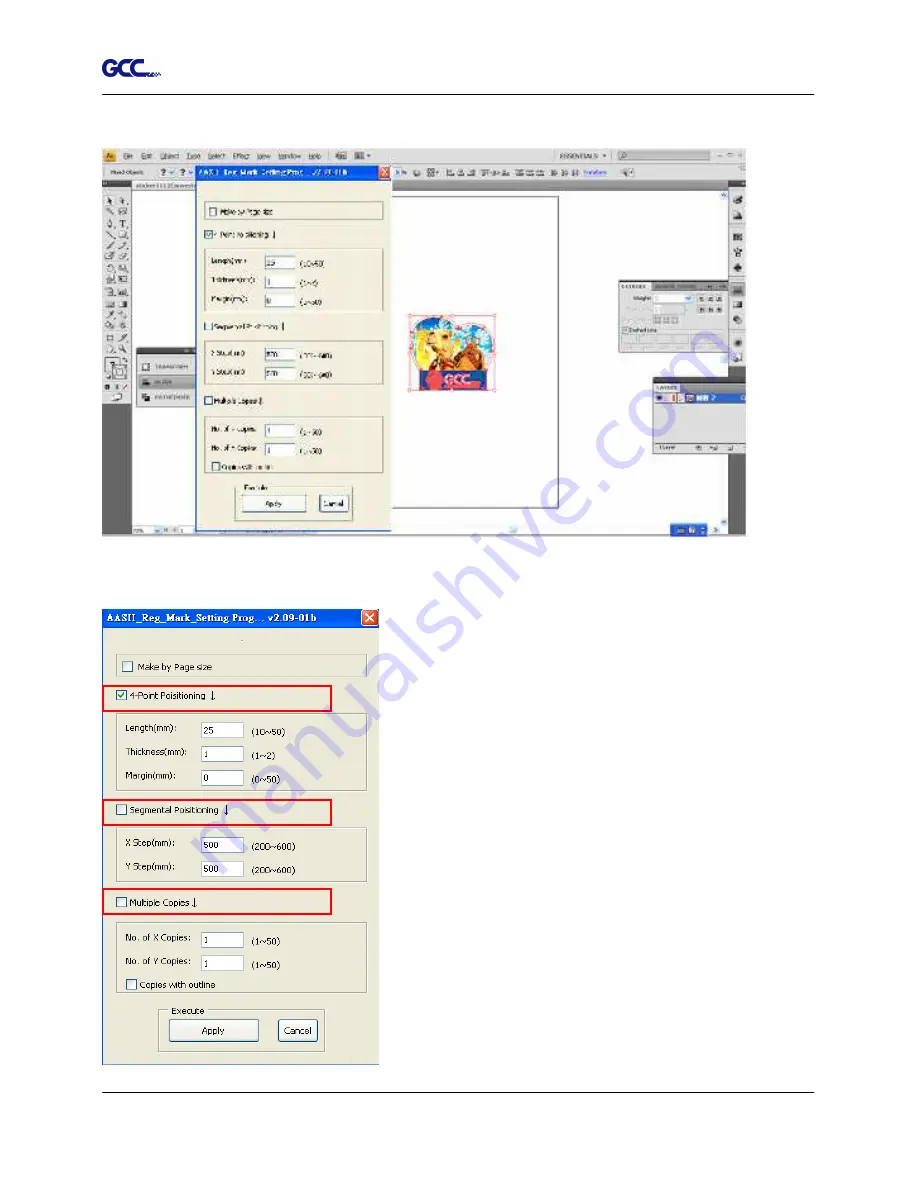
Expert 24 LX User Manual
Illustrator Plug-In A-5
4) Select the registration marks needed
5) Three types of registration marks are introduced here: 4-Point Positioning, Segmental
Positioning and Multiple Copies.
Note:
The values entered in the “4-Point Positioning” section
(length, thickness and margin) will still be applied when
you tick “Segmental Positioning” or “Multiple Copies”.
Summary of Contents for EXPERT 24 LX
Page 1: ...V 10 2013 Dec EXPERT 24 LX CUTTING PLOTTER User Manual Great Computer Corporation...
Page 95: ...Expert 24 LX User Manual GreatCut Instruction A 4 Click Multi Copy in GreatCut2 under File...
Page 120: ...Expert 24 LX User Manual SignPal 10 5 Instruction A 6 8...
Page 123: ...Expert 24 LX User Manual SignPal 10 5 Instruction A 6 11...
Page 130: ...Expert 24 LX User Manual SignPal 10 5 Instruction A 6 18...













































