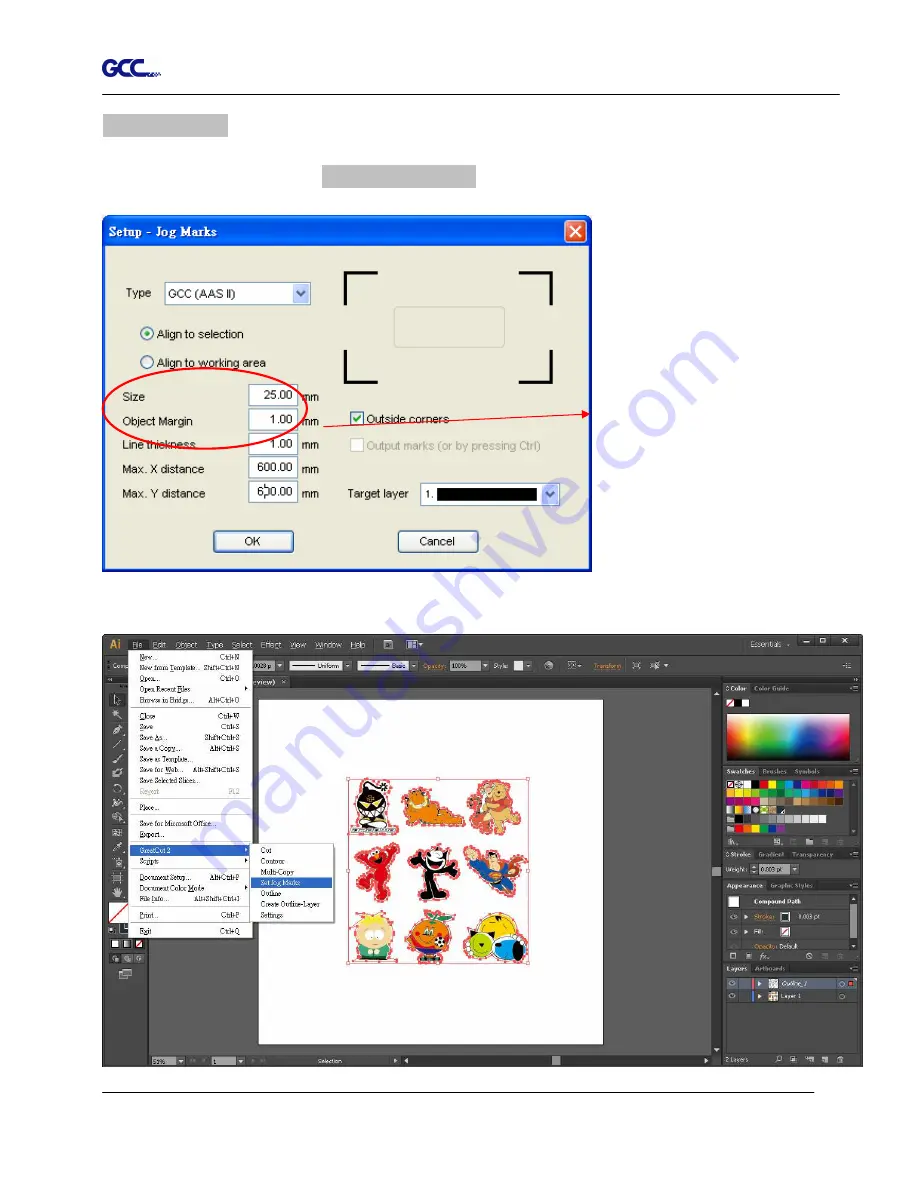
Expert 24 LX User Manual
GreatCut Instruction A-4
Multiple Copies
Follow the same steps in the 4-Point Positioning section to complete the contour line setting and
registration mark creation procedures.
Click the Set Jog Marks Icon in the GreatCut 2 toolbar and the system will create the 4 marks as
shown in the picture below.
When you apply the “Multiple
Copies” function, the value that
has been set in this section will
still be applied.
Summary of Contents for EXPERT 24 LX
Page 1: ...V 10 2013 Dec EXPERT 24 LX CUTTING PLOTTER User Manual Great Computer Corporation...
Page 95: ...Expert 24 LX User Manual GreatCut Instruction A 4 Click Multi Copy in GreatCut2 under File...
Page 120: ...Expert 24 LX User Manual SignPal 10 5 Instruction A 6 8...
Page 123: ...Expert 24 LX User Manual SignPal 10 5 Instruction A 6 11...
Page 130: ...Expert 24 LX User Manual SignPal 10 5 Instruction A 6 18...






























