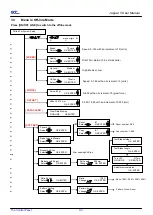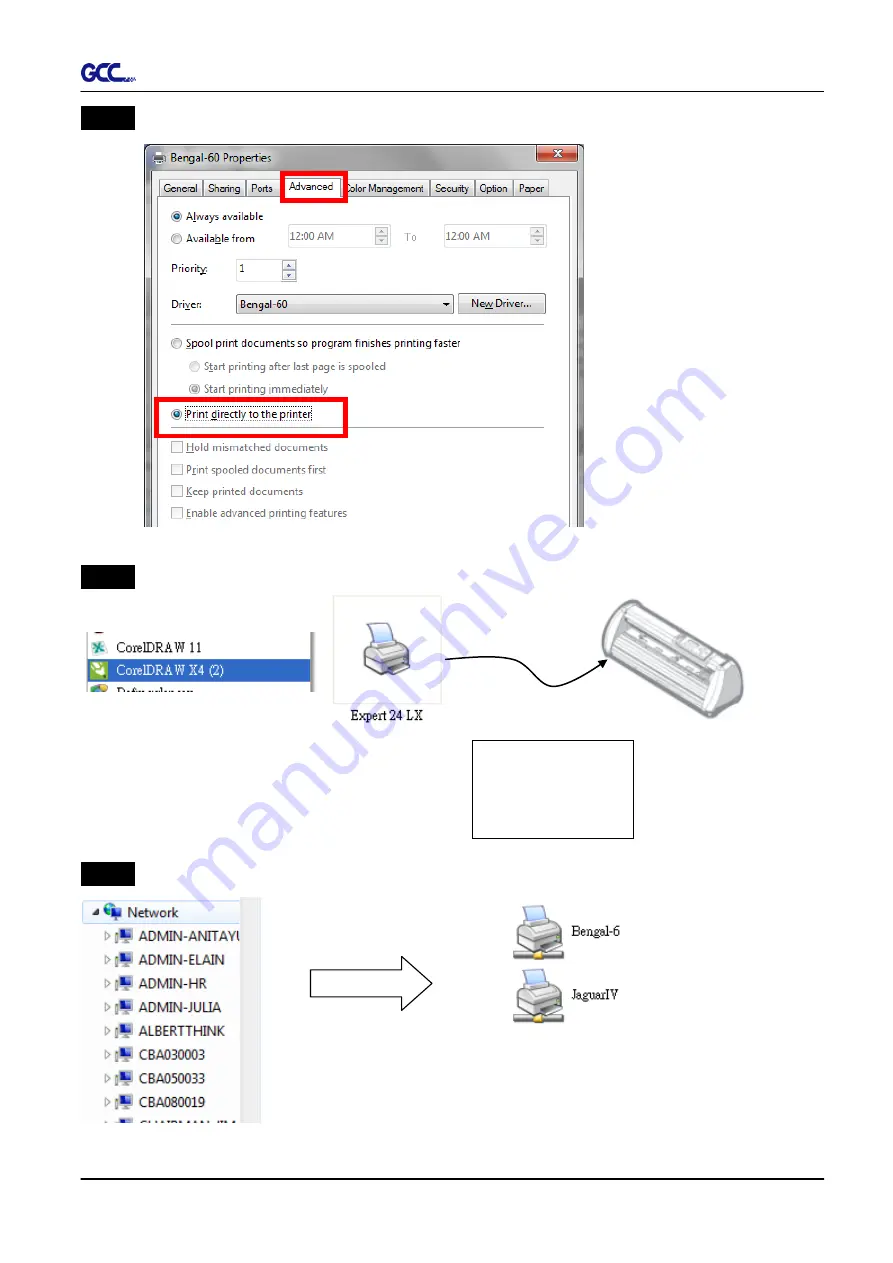
Jaguar V User Manual
Installation
2-19
Step 2
Click “Advanced” tab, then choose “Print directly to the printer” option.
Step 3
Send a job from A-PC to the machine to check if A-PC is connected to the machine.
Step 4
Activate A-
PC’s Printer Driver from B-PC’s Network.
Try to send a job
to check if the
port is working.