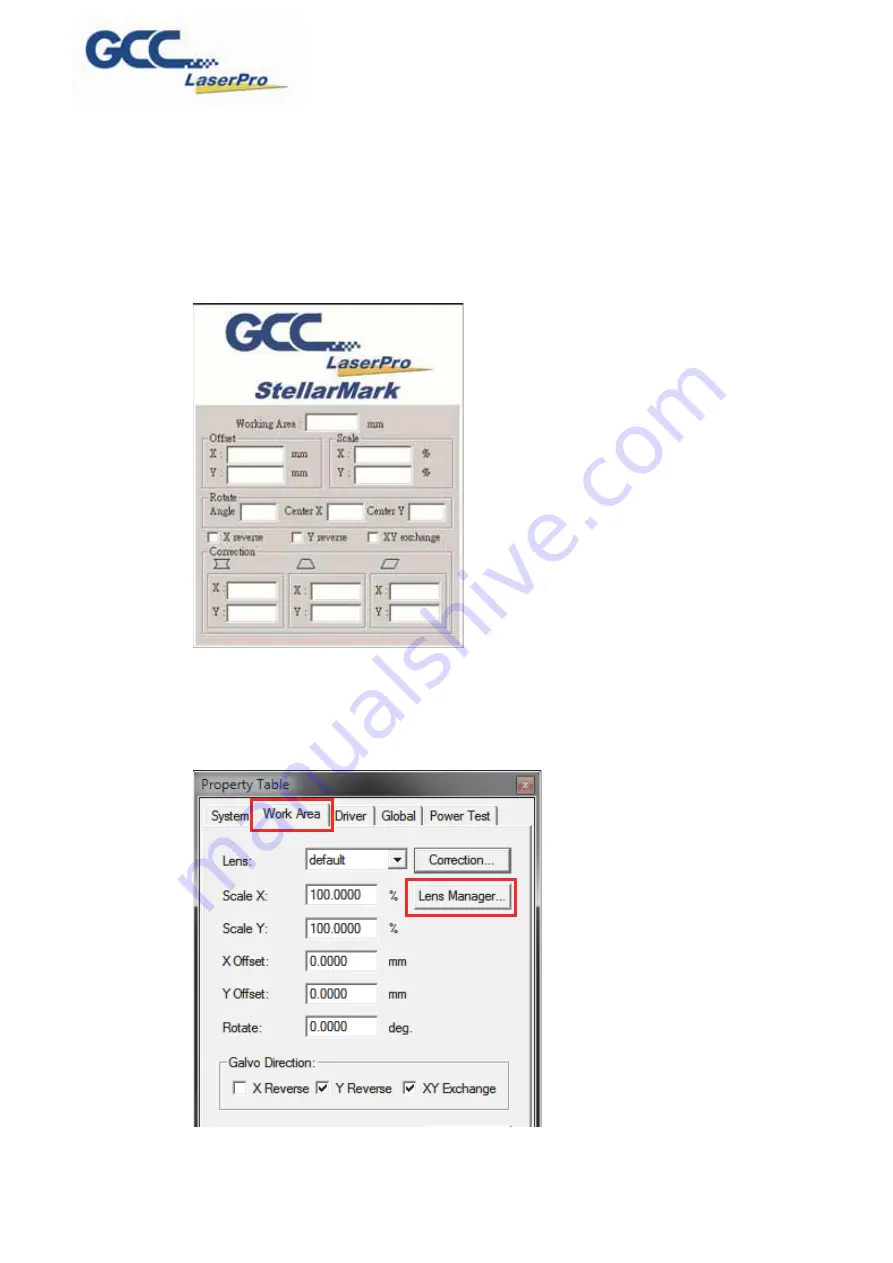
LaserPro StellarMark CIIA-Li User Manual | 58
7.2 Lens Parameter Card
Before you start to operate the machine, the output scale of machine and the marking
software must be adjusted to match each other.
Or the marking lines will be distorted or will have an improper scale of the marking
content.
Step 1.
Take out the lens parameter card from the accessory kit
Step 2.
Open G-Mark marking software
Step 3.
Click on work area from property table and press “Lens Manager…”
Summary of Contents for LaserPro StellarMark CIIA-Li
Page 3: ...LaserPro StellarMark CIIA Li User Manual 3 8 1 CLEANING THE LENSES 66 CHAPTER 9 APPENDIX 68...
Page 17: ...LaserPro StellarMark CIIA Li User Manual 17...
Page 25: ...LaserPro StellarMark CIIA Li User Manual 25 5 3 I O interface Definitions...
Page 26: ...LaserPro StellarMark CIIA Li User Manual 26 Jumper Settings Functions...
Page 39: ...LaserPro StellarMark CIIA Li User Manual 39 Step 8 Select your series model type...
Page 48: ...LaserPro StellarMark CIIA Li User Manual 48 Step 7 Register Parallels Desktop...
Page 65: ...LaserPro StellarMark CIIA Li User Manual 65 Chapter 8 Basic Maintenance Cleaning the Lenses...












































