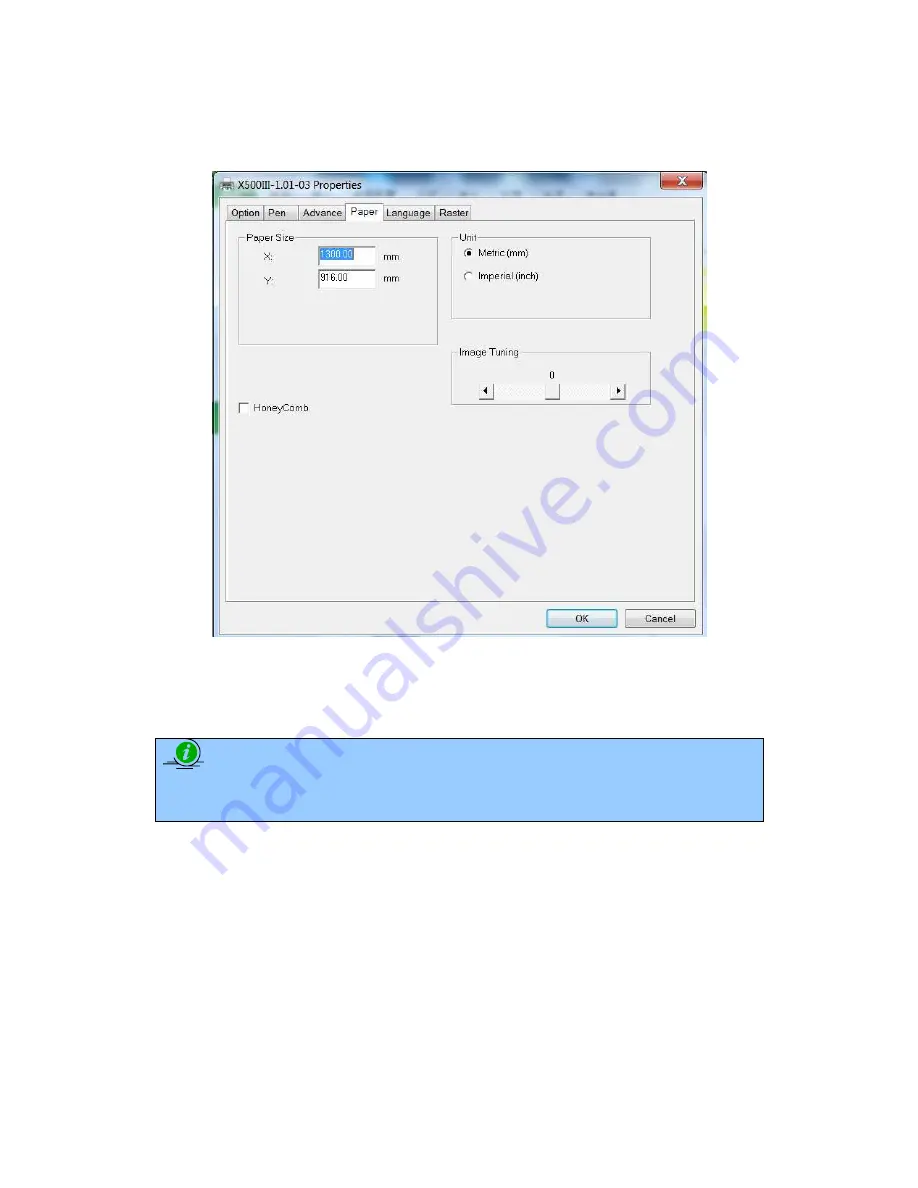
232001260G(10)
89
5.2.3.4 LaserPro X500 SERIES Print Driver >> Paper Page
Paper Size (Paper Page)
The paper size represents your total work area. Ensure that the paper size is never set greater than
the machine’s worktable area of 51” x 36” (1300mm x 916mm). The X value represents the length
and the Y value represents the width.
NOTE
When using the optional honeycomb table and with the honeycomb table option checked on
Paper Page, the work area of laser system will be smaller to match with the honeycomb table.
Unit (Paper Page) [DEFAULT SETTING: Metric (mm)]
Here you can set your preferred measurement standard in which you would like use with the print
driver. You can choose between metric or imperial standards.
Image Tuning (Paper Page)
[DEFAULT SETTING: 0]
In the event that you are processing extremely fine and detailed designs requiring near-microscopic
edge-to-edge precision, you will need to adjust the image tuning setting. To adjust this setting, we
recommend that you engrave a small black square design as a sample and apply a magnifying glass
to the engraved results.
Summary of Contents for LaserPro X500 III-80Y
Page 1: ...0 232001260G 10...
Page 7: ...6 232001260G 10...
Page 8: ...7 232001260G 10...
Page 9: ...8 232001260G 10 CDRH Label This label indicates the class level of CDRH...
Page 31: ...30 232001260G 10...
Page 32: ...31 232001260G 10...
Page 37: ...36 232001260G 10...
Page 38: ...37 232001260G 10...
Page 82: ...232001260G 10 81...
Page 83: ...232001260G 10 82...
Page 103: ...232001260G 10 102 Step 1 Produce the gray level background...
Page 105: ...232001260G 10 104 Step 2 Produce three dimensional characters...
















































