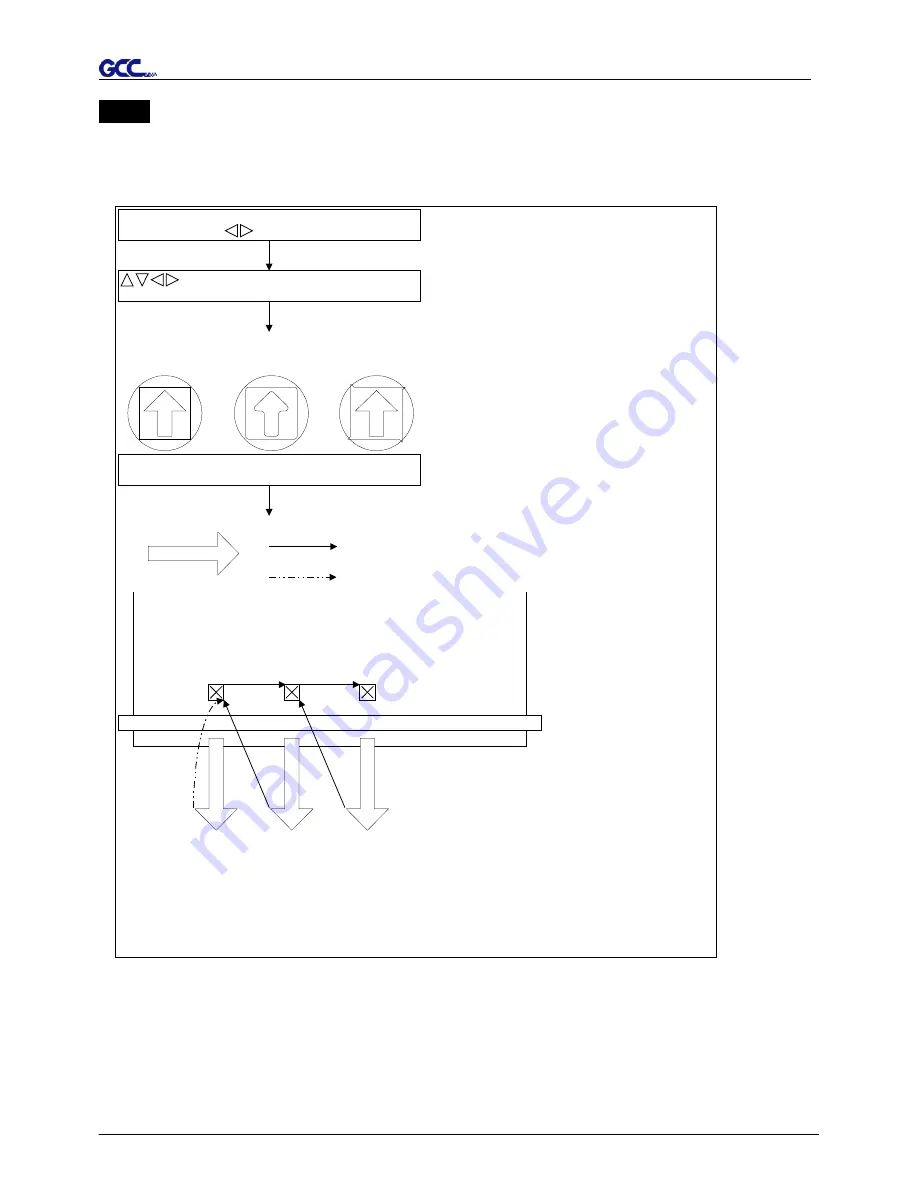
Puma III User Manual
Operation 4-7
Step 4
If the pattern appears to be BB or CC layout (see Figure 4-12), press [OFFSET KEY] to adjust
the offset value until AA pattern is shown.
S q u a r e
C u t
Press
ENTER_KEY
AA
CC
BB
Press
ENTER_KEY
E n t e r
:
O K
S e l e c t :
M o v e
t
t e
c u
X
Y
:
:
M
s t
S q u a r e
C u t
Press SPEED_KEY,
FORCE_KEY,
OFFSET_KEY to
setup
or
Press arrow keys to
desired position for
next square cut
E n t e r
:
O K
C o n t
N
N : C
C E L
A
Machine
3mm
80
m
m
3mm
80
m
m
Press
ENTER_KEY
80
m
m
Finish square cut
Press
ENTER_KEY
Press
CANCEL_KEY
i n o u s
Figure 4-12
Summary of Contents for P3-60
Page 1: ...V 22 2016 Dec Puma III Series User Manual http www GCCworld com...
Page 48: ...Puma III User Manual Installation 2 37...
Page 143: ...Puma III User Manual GreatCut Plug In A 5 Step 4 Click Multi Copy on GreatCut under File...
Page 158: ...Puma III User Manual SignPal 12 Instruction A 6...
Page 165: ...Puma III User Manual SignPal 12 Instruction A 6...
































