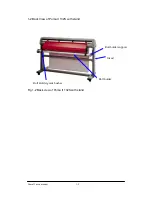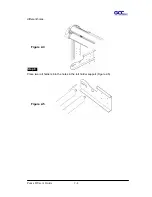Contents
Important information …………………………………………..……..
I
Quick installation guide ………………………………………….……
II
About cutting tool ………………………………………….………….
III
Checking Supplied items …………………………………….………..
IV
Chapter 1. Parts Names and Functions ………………………….…….
1-1
1.1 Front view ……………………………………………………
1-1
1.2 Back view with stand ………………………………… ……..
1-2
1.3 Side view ……………………………………………………..
1-3
1.4 Control Panel …………………………………………………
1-4
Chapter 2. Setup …………………………………….…………………
2-1
2.1 Setting up ……………………………………………………..
2-1
2.2 Stands and media support system installation………………..
2-2
2.3 Power and cable connections …………………………………
2-5
2.4 Blade installation …………………………………………….
2-6
2.5 Media loading ………………………………………………..
2-9
2.6 Tracking performance ………………………………………..
2-15
2.7 Dip switch setting …………………………………………….
2-16
2.8 Power on ……………………………………………………..
2-18
2.9 On/Off line key ………………………………………………
2-19
2.10 Pause key ……………………………………………………
2-19
2.11 Repeat key …………………………………………………..
2-19
2.12 Data clear key ……………………………………………….
2-20
2.13 Origin setting ……………………………………………….
2-20
2.14 Cut test ………………………………………………………
2-21
2.15 When completing the cutting job ……………………………
2-23
Chapter 3 Connecting cutting plotter ………………………………….
3-1
3.1 Universal serial bus …………………………………………
3-1
3.2 Parallel transmission ………………………………………..
3-2
3.3 Serial transmission ………………………………………….
3-2
Chapter 4 Virtual LCD …………………………………………………
4-1
4.1
Installation
………………………………………………….. 4-1
4.2 Before usingVLCD ………………………………………….
4-1
4.3 Functions of VLCD ……………………………………………. 4-2
Chapter 5 Basic Maintenance …………………………………………
5-1
Puma II users manual
Summary of Contents for PII-132S
Page 1: ...Puma II users manual...