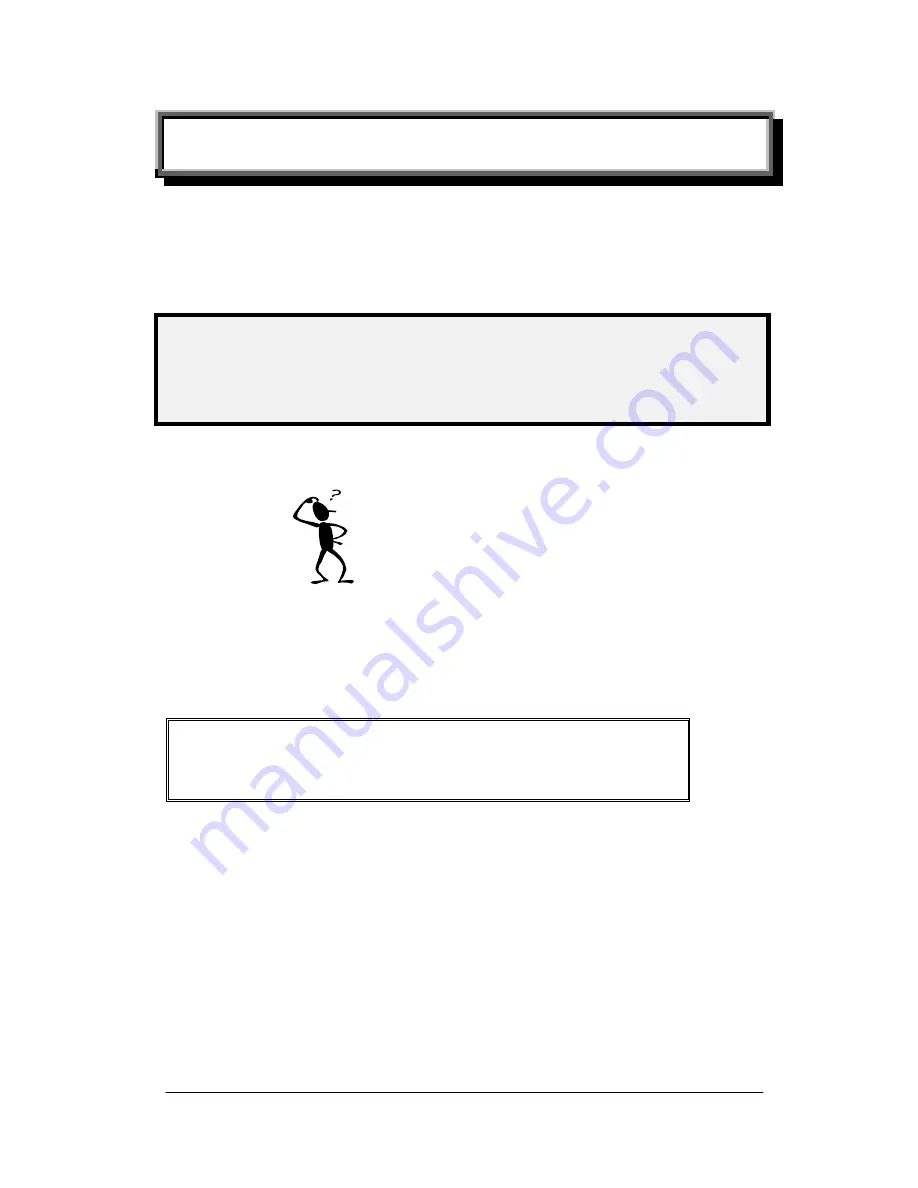
C
C
C
hapter 6
Troubleshooting
h
h
a
a
p
p
t
t
e
e
r
r
6
6
This chapter helps you to correct some common problem you may come across. Prior
to getting into the details of this chapter, please be sure that your application
environment is compatible with the cutting plotter.
Note:
Before calling customer service personnel, please make sure the problems are in your
cutting plotter, not from the communication between computer and cutter or a
malfunction in your computer or a software problem.
Why the cutting plotter does not operate?
6.1 If the Cutting Plotter Cannot Operate?
If your Puma doesn’t run, please check the following items firstly:
Does the AC power cord plug in properly?
Does the AC power cord connected to the power connector properly?
Do you turn on the power?
Solutions:
If the POWER LED lights on, the cutting plotter should be in a normal condition.
Switch off the cutting plotter and turn it on again to see if the problem still
existing.
If the POWER LED doesn’t light, please call customer service personnel to
resolve this problem.
6.2
Lights Indicators
Some of operation problems can be identified by light on the control panel.
Puma II Users Manual 6-1
Summary of Contents for PII-132S
Page 1: ...Puma II users manual...







































