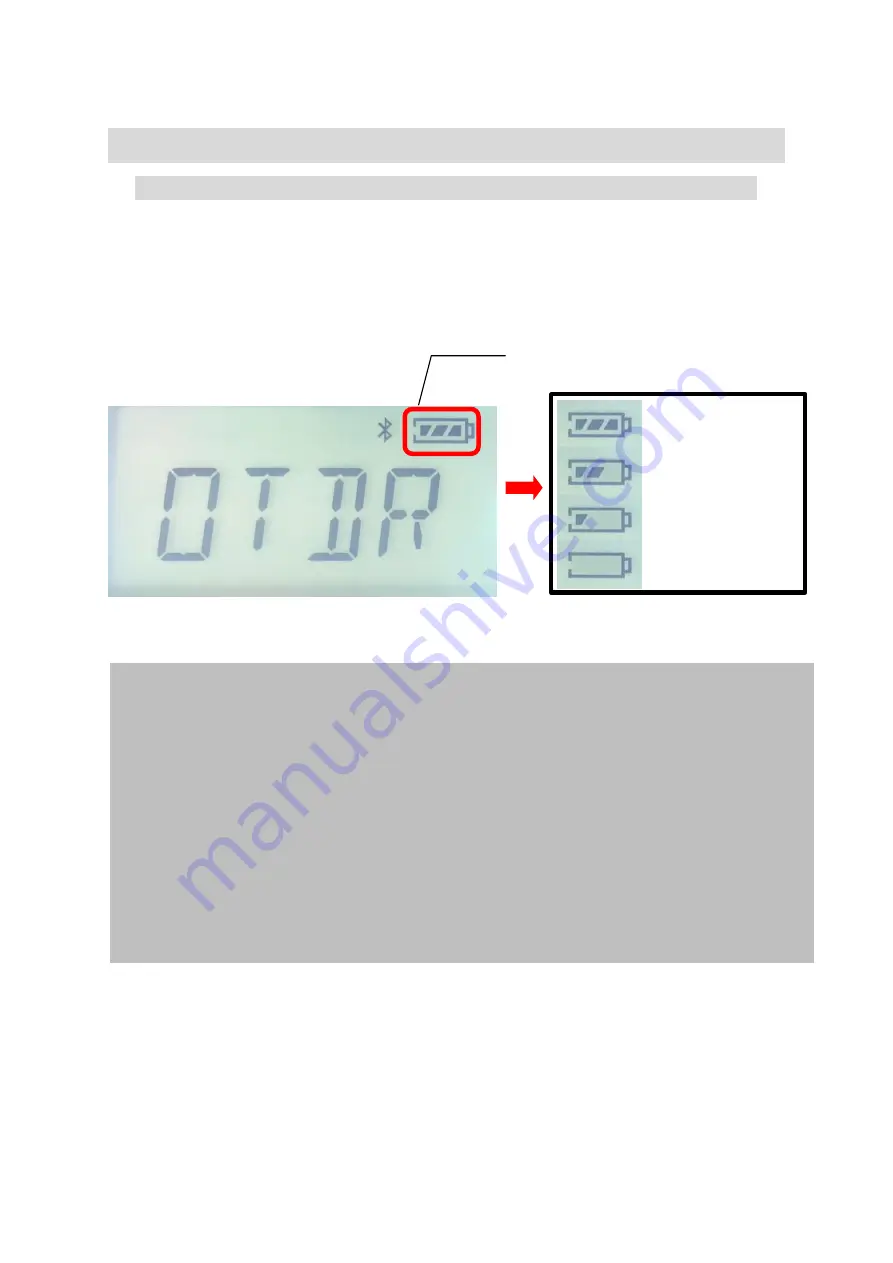
20
/
44
1. Switch Power to turn on OFIX
2. Insert OTDR module
3. Information about POWER LEVEL and OTDR MODE will display on the screen.
Power Indicator
Preparation
Turning on OFIX
100% ~ 70%
70% ~ 30%
30% ~ 5%
Less than 5%
Caution
In case of low power, OFIX will turn off automatically.
If it has not been used for an extended period of time,
after turned on OFIX to protect the internal battery, connect the AC adapter.
Proper charging temperature is:
-10~50
℃
,
high charging temperature may shorten battery life.
Charging time is about
5
hours with power on, about
3
hours with power off.
Don't charge battery more than
8
hours.
Summary of Contents for Ofix GP-1000
Page 1: ...1 44 OFIX V1 0 User s Manual...
Page 9: ...9 44 Names and Functions of Parts OFIX Interface 2 1 3 4 5 6 O F I X...
Page 11: ...11 44 OFIX LCD 2 1 4 5 6 7 3...
Page 13: ...13 44 OFIX Viewer PC 2 1 3 4 5 6 7 8...
Page 36: ...36 44 Background Information on Measurements Viewing the Optical Pulse Measurement Waveform...
Page 42: ...42 44 Dimension Unit mm...
















































