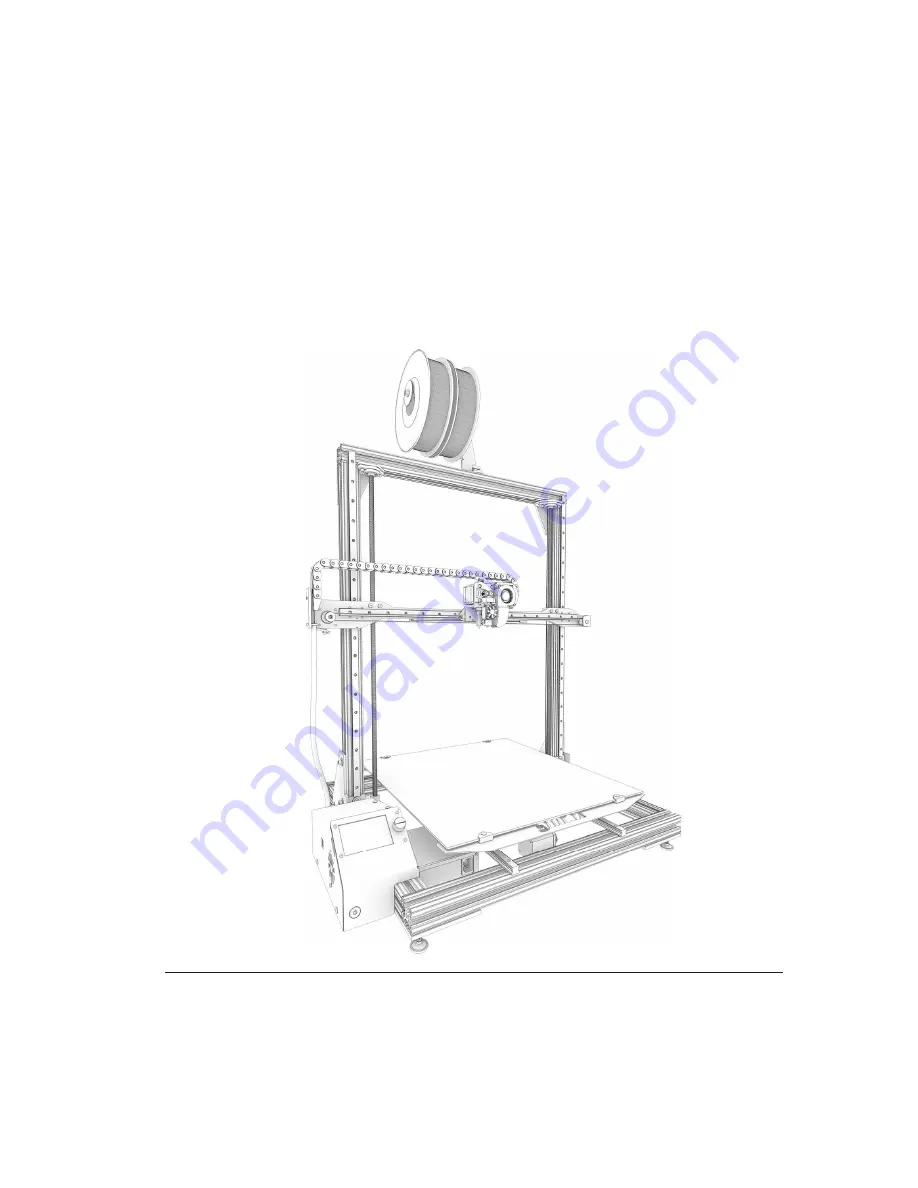
v210707
gMax 2 PRO
Unboxing and Setup
This guide should be used for the ini al unboxing and setup of your gMax2 3D printer.
Please Use the addi onal guide for the first use of your printer.
Make sure to inspect the printer through the unboxing process for loose
wires or damage. Retain the original packaging for future use.
For Single and Dual Extruders



























