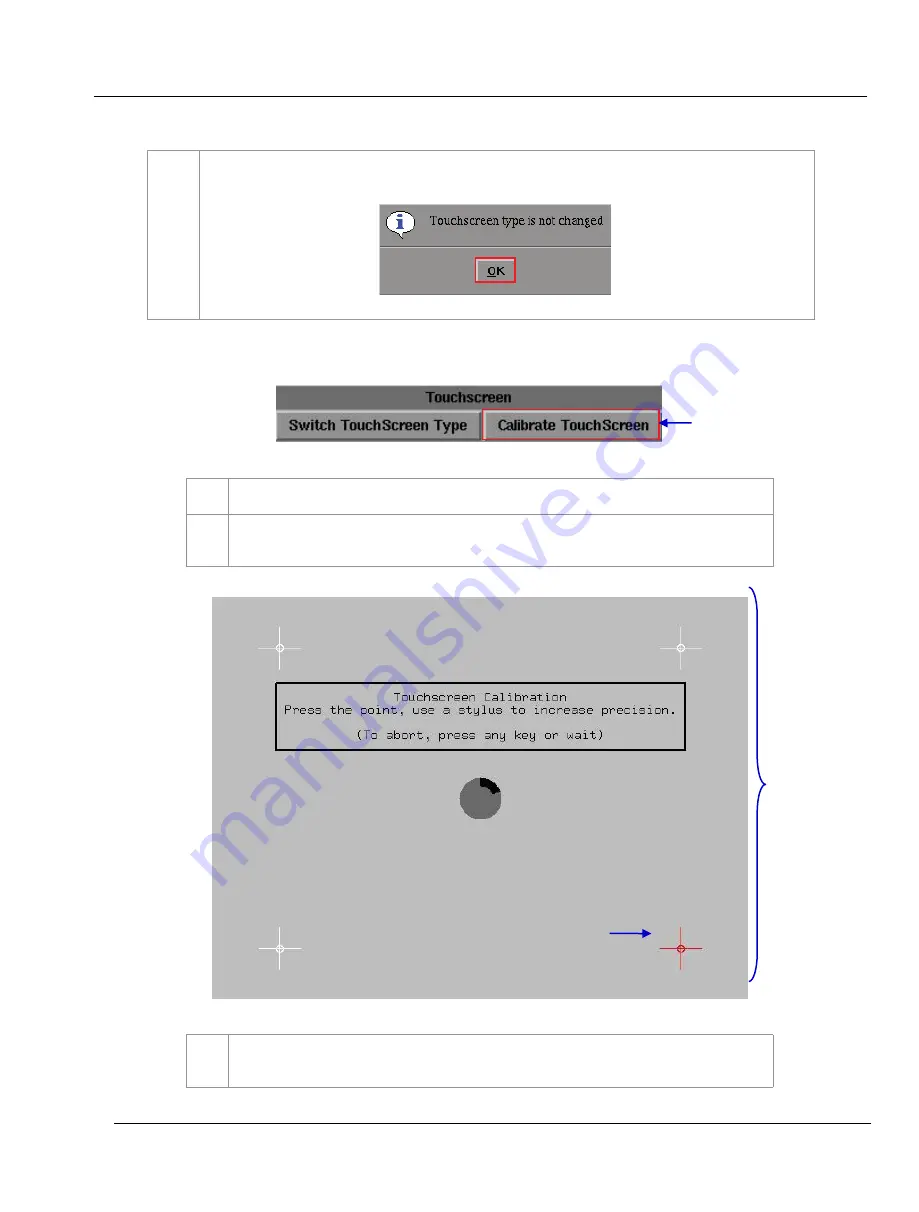
- 144 -
01 Aug 2018
5. ADMIN PANEL
User Manual for LPU-1000 LED Player Unit
5.3.4.3
Calibrate Touchscreen
1
Select
Calibrate Touchscreen
.
2
If
Calibrate Touchscreen
is selected when in
TK USB screen
, the screen will appear as
seen in
3
Touch the blinking symbol until it stops. Continue touching the blinking symbols on each of the
four (4) corners of the screen to complete the calibration of the touchscreen.
(c) A small window indicating no change in touchscreen type will
appear if the selected screen type is already activated.
1
2
3
2
2
2
Figure 133: Calibrating the touchscreen by 4-pt calibration method
Figure 132: Touchscreen [Calibrate Touchscreen]
















































