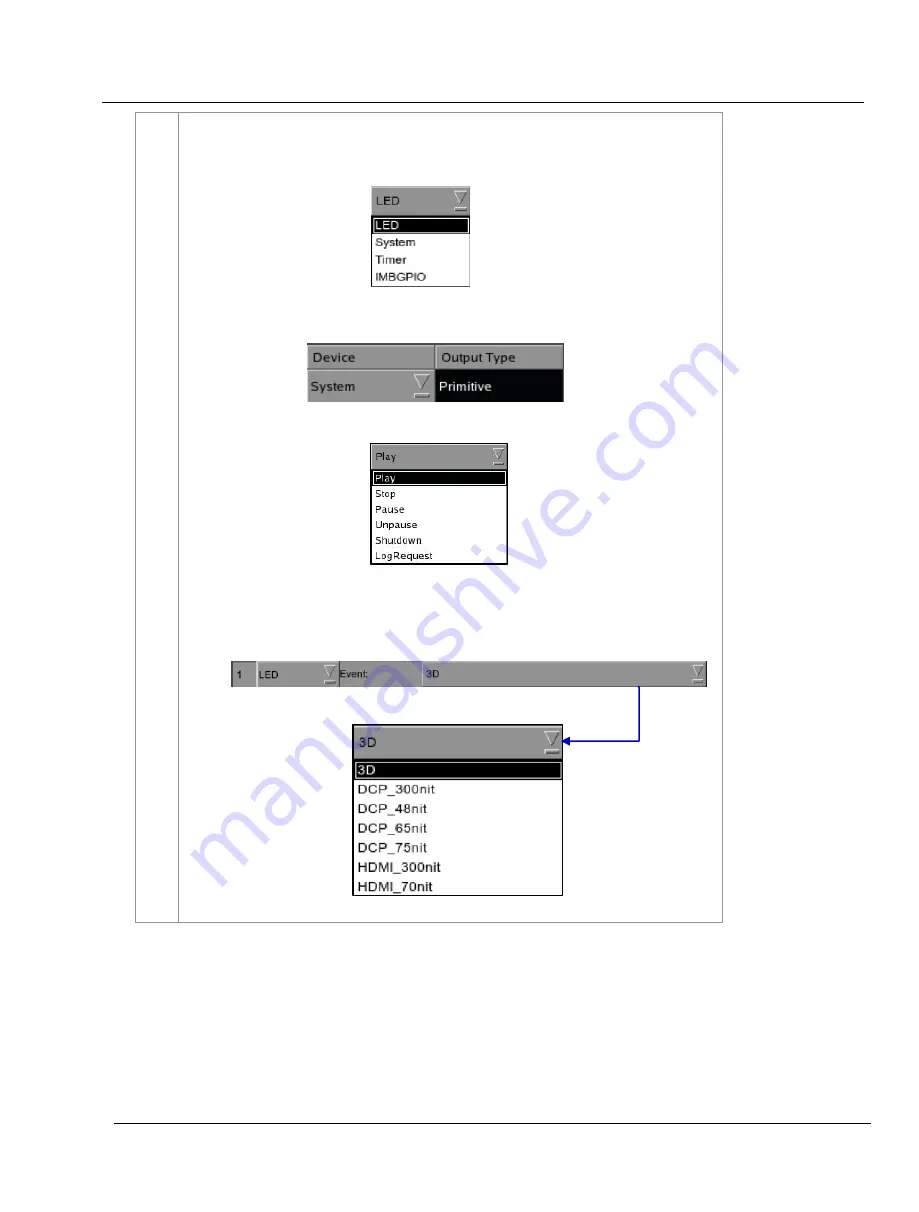
2. SMS
- 52 -
01 Aug 2018
User Manual for LPU-1000 LED Player Unit
Figure 34: Actions
2
Press
Add,
located at the lower portion the screen, to append an action to the selected Event
Label. Then select a device from the dropdown list as seen below. New devices can be added
to the list from the
Devices.
a ) If the selected device is
System
, the
Output Type
prompt is
Primitive. The
Pins To
Use
option is disabled.
Then select the desired operation under the
Value
option.
(b) If the device type
LED
, the
Event
Action can be selected from the dropdown list:
















































