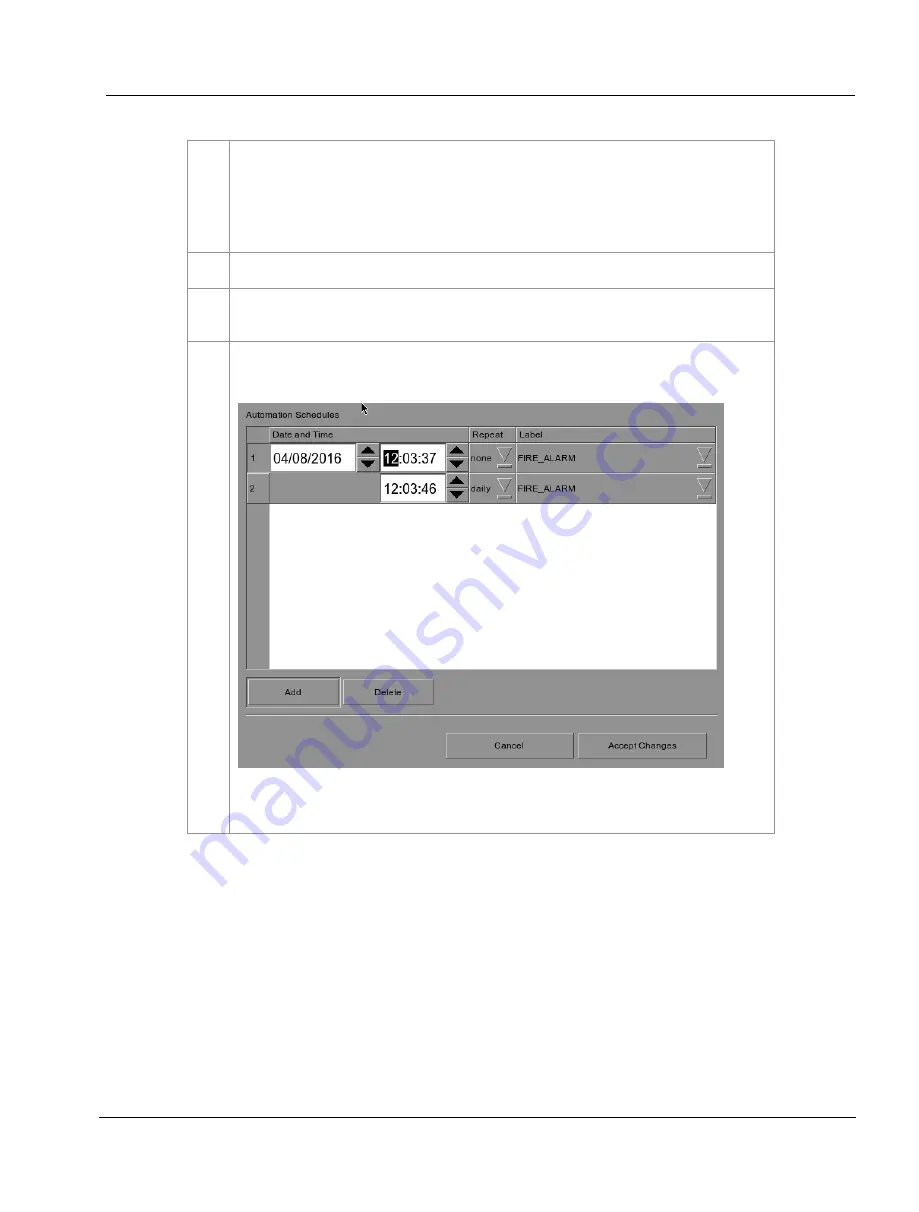
2. SMS
User Manual for LPU-1000 LED Player Unit
01 Aug 2018
- 53 -
3
To edit an existing label
’s name, select the label from the dropdown list and then press
Edit
. An
on-screen keyboard opens. Edit the existing label name and press
Enter
. To use an existing label
to copy to another label, select the label to be copied from the dropdown list and then press
Copy
. Then enter a new label name for the newly copied label
.
To delete an existing label,
select the label name from the dropdown list and then press
Delete
.
4
Press
Save
after completing the settings to return to the
Playlist Management
.
5
By pressing the
Execute
button you can test if an automation command is working correctly.
This button will trigger the event selected.
6
Automation for events can be scheduled. To access the automation schedule, select the
[Schedule]
button. This will bring you to a setup screen.
To add an Automation Schedule, select the
[Add]
button. Select the repeat interval, options are
either daily or a single occurrence.
















































