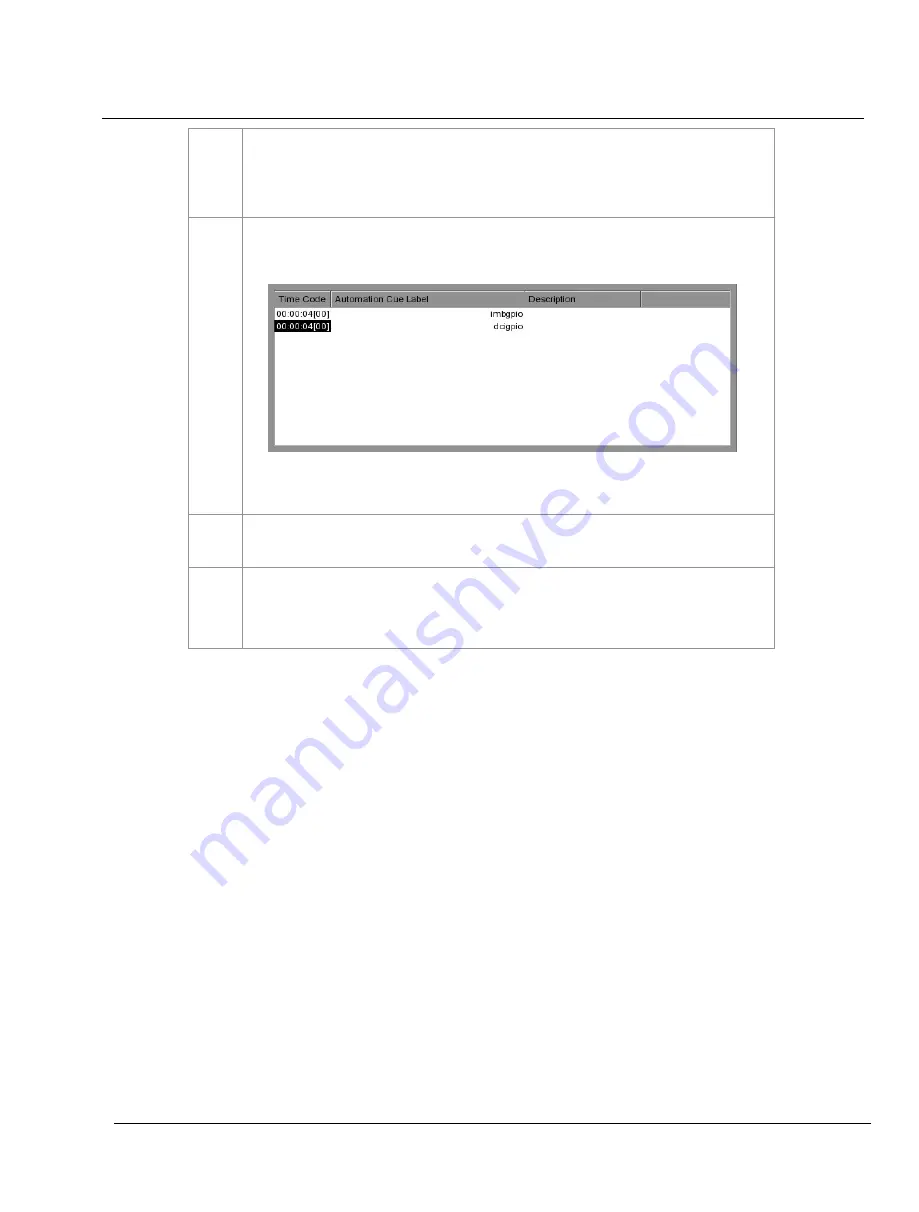
2. SMS
- 62 -
01 Aug 2018
User Manual for LPU-1000 LED Player Unit
NOTE: A start cue is activated immediately before the composition plays. The blank
time indicates the time interval between the end of the start cue and the start of the
composition
’s playback.
6
Press
Add Cue
to add the cue to the composition.
The cue
’s details will then be displayed in the cue window as seen below
NOTE: You can select a cue from the cue window at any time to edit its properties.
7
To delete a cue from the composition, select the cue from the cue window and press
Delete
Cue
.
8
To save the changes and exit, press
OK
.
To exit without saving any changes, press
Cancel
.
















































