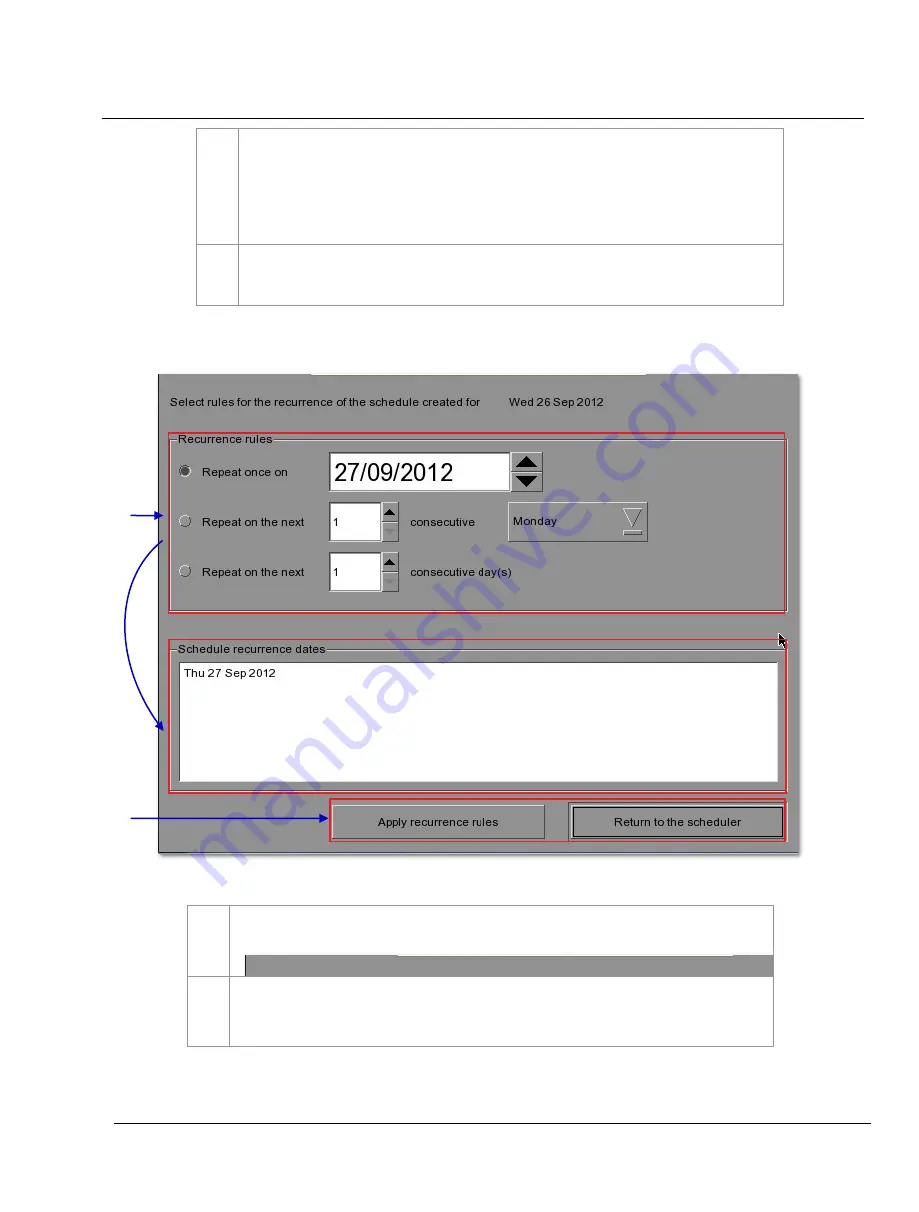
2. SMS
User Manual for LPU-1000 LED Player Unit
Figure 45: Replicating show schedule
5
6
to schedule the recurrence dates. If no option is selected, press
(c) To navigate to the previously scheduled show just before the selected show,
press
[Prev]
.
(d) To navigate to the succeeding show scheduled after the selected show, press
[Next]
. (e) To delete a show schedule from the time-bar, just click on the relevant
color bar and press
[Del. Schedule]
.
4
To replicate the same show schedule on other days, check
Set recurrence rules
and press
Add
.
5
6
















































