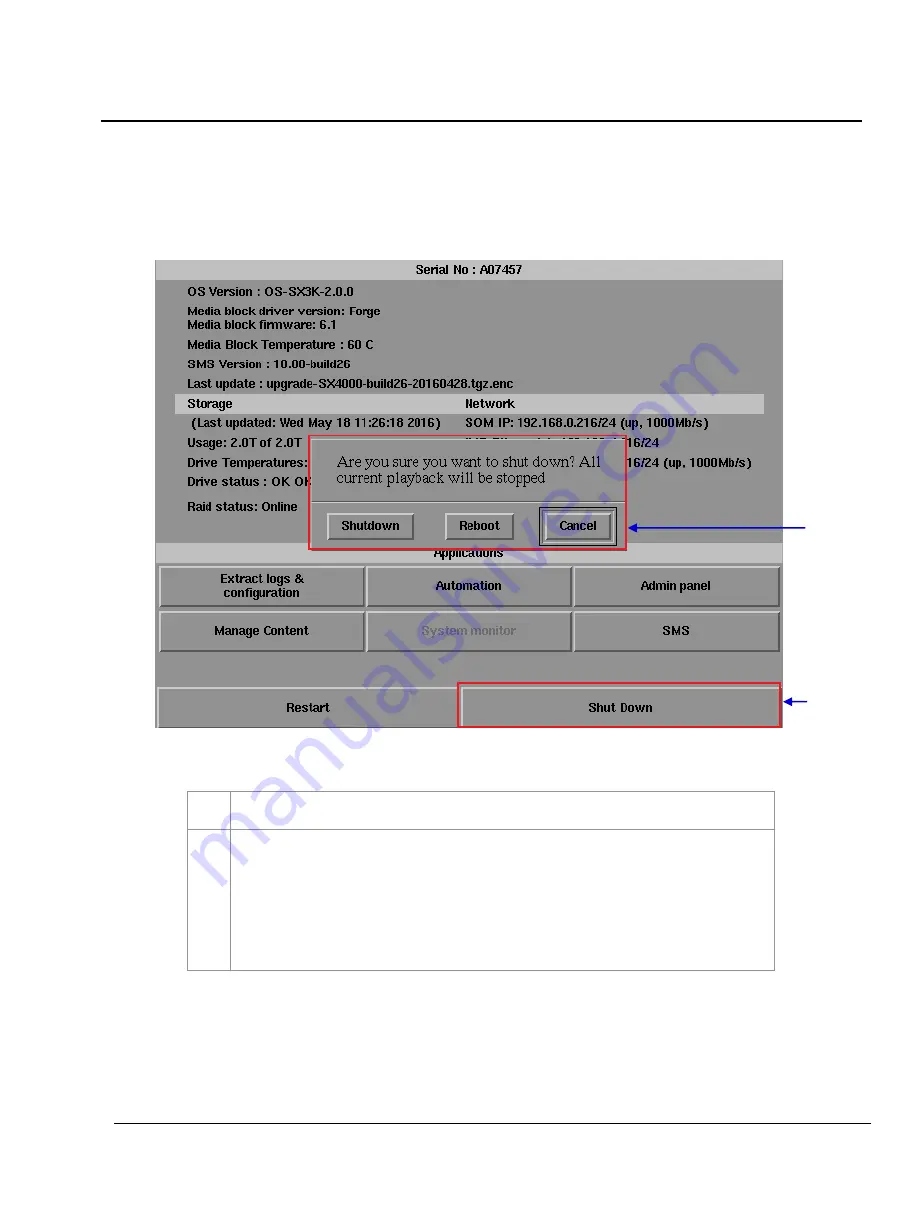
3. CONTROL PANEL
- 82 -
01 Aug 2018
User Manual for LPU-1000 LED Player Unit
3.5 Shutting Down the System
1
Select
Shutdown
on the
Control Panel.
2
A small window appears as seen in
. Select
Shutdown
to continue shutdown of IMB or
Cancel
to cancel shutdown of IMB. All current playback will be stopped upon shutdown of the
system.
WARNING:
If current playback is still running in the background, it will be terminated once the
IMB is shutdown. Please use with
CAUTION
.
1
2
Figure 58: Shutting down the system
















































