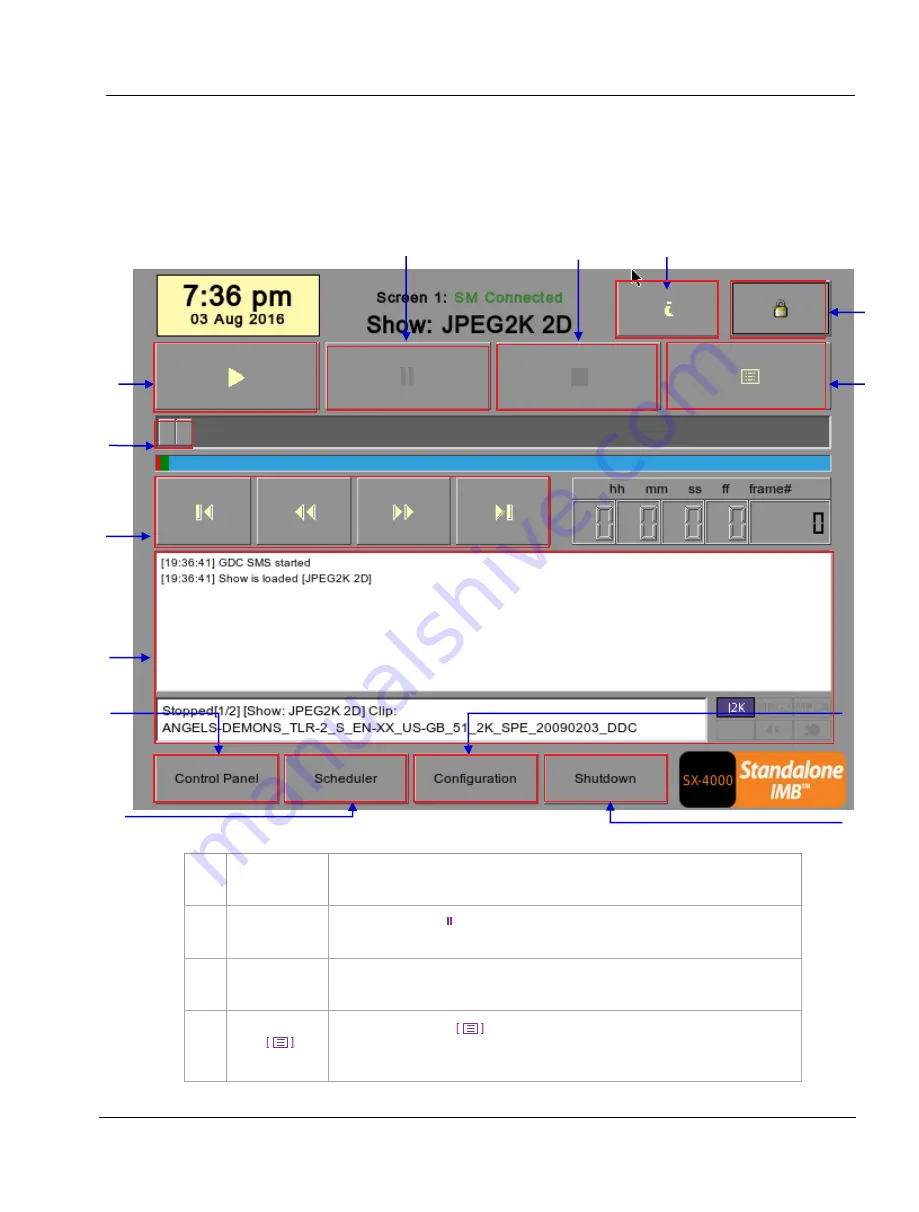
2. SMS
User Manual for LPU-1000 LED Player Unit
01 Aug 2018
- 13 -
Figure 3: SMS Interface
2.3 Understanding the SMS Interface
2.3.1 SMS Interface
1
[
►]
Play
button. The
[►]
button starts playback when pressed and is disabled when
the system is in Pause mode.
2
[
||
]
Pause
button. The
[
||
]
button is enabled when the system is in playing or
pause mode. To resume from pause simply hit the
Pause
button again.
3
[
■]
Stop
button. The
[■]
button is enabled when the system is in playing mode and
stops playback when pressed.
4
[ ]
Playlist
button. Press
to open the
Playlist Management
to create a
playlist. For more information about the
Playlist Management
, please refer to
Section 2.3.2. Playlist Management
further below.
1
5
6
10
11
2
3
8
9
8
4
12
4
7
13













































