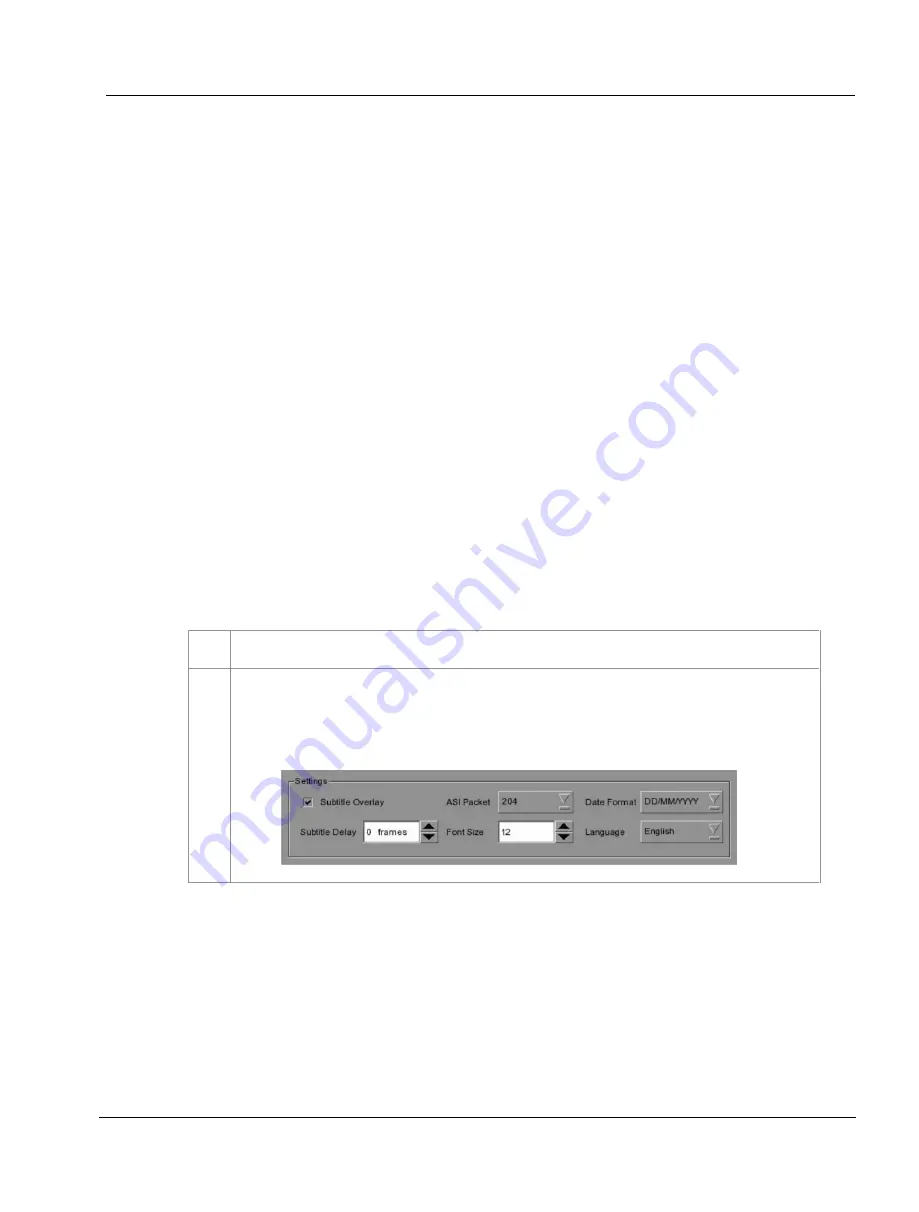
2. SMS
User Manual for LPU-1000 LED Player Unit
01 Aug 2018
- 69 -
2.6 Synchronizing Shows
PLEASE NOTE
: This section has been intentionally deleted as this option is not applicable to the LPU-1000.
2.7 Subtitle Setting
There are several points to be noted when setting up the GDC IMB with cinema LED screen. SMS version 10.0
supports cinema LED screen. If any fields are left blank, the default values are assumed. Login and password fields
only need to be entered if the user has changed these parameters on the cinema LED screen.
2.7.1 Subtitle Overlay
2.7.1.1
Subtitle Overlay Setup
1
Subtitle Overlay
is supported for 2D JPEG2000 content.
2
To setup
Subtitle Overlay
go to SMS -> Configuration -> Maintenance Access -> General.
Under Settings there is a box titled Subtitle Overlay. You can also enter a
Subtitle Delay
in
number of frames, entering a negative number will advance the subtitles by that number of
frames.
















































