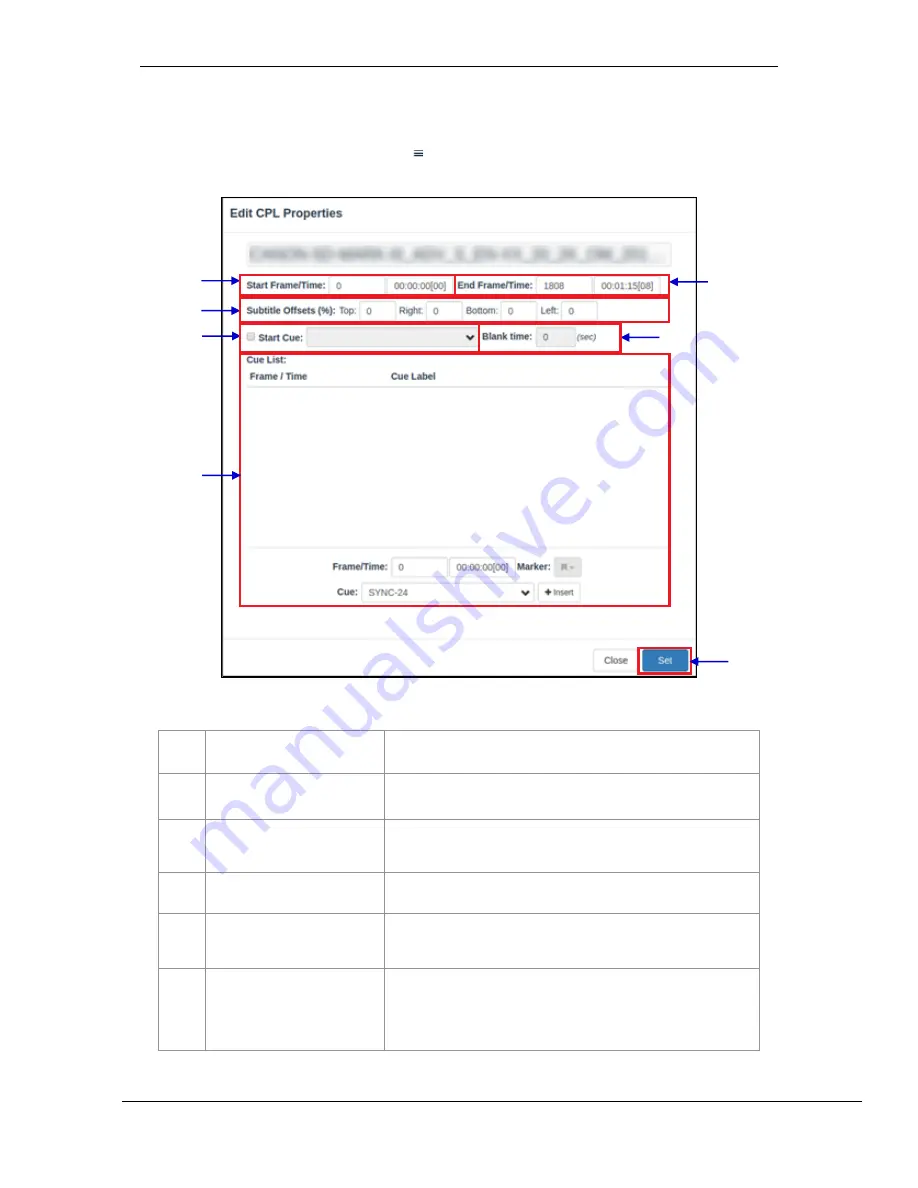
- 18 -
March 23, 2018
User Manual for SR-1000 Standalone Integrated Media Block™
5. AUTOMATION
4.2.1 Edit CPL Properties
A pop-up window will open up by clicking button (Edit Props) button on a clip in the playlist
editor
Figure 8: Edit CPL Properties
1
[Start Frame/Time]
Set the time code/frame number where playback of the clip starts.
2
[End Frame/Time]
Set the time code/frame number where playback of the clip ends.
3
[Subtitle Offsets]
Set the
Top, Right, Bottom
and
Left
values to adjust the position of
the subtitles projected.
4
[Start Cue]
Set an automation cue to execute before the clip begins.
5
[Blank time]
Set the time interval between the end of the start cue and the start of
the clip playback.
6
[Cue list]
Sets automation cues to execute during playback.
Select the cue from the dropdown list, enter the
Frame/Time
and
click the
+ Insert
button.
1
2
3
5
4
7
6
















































