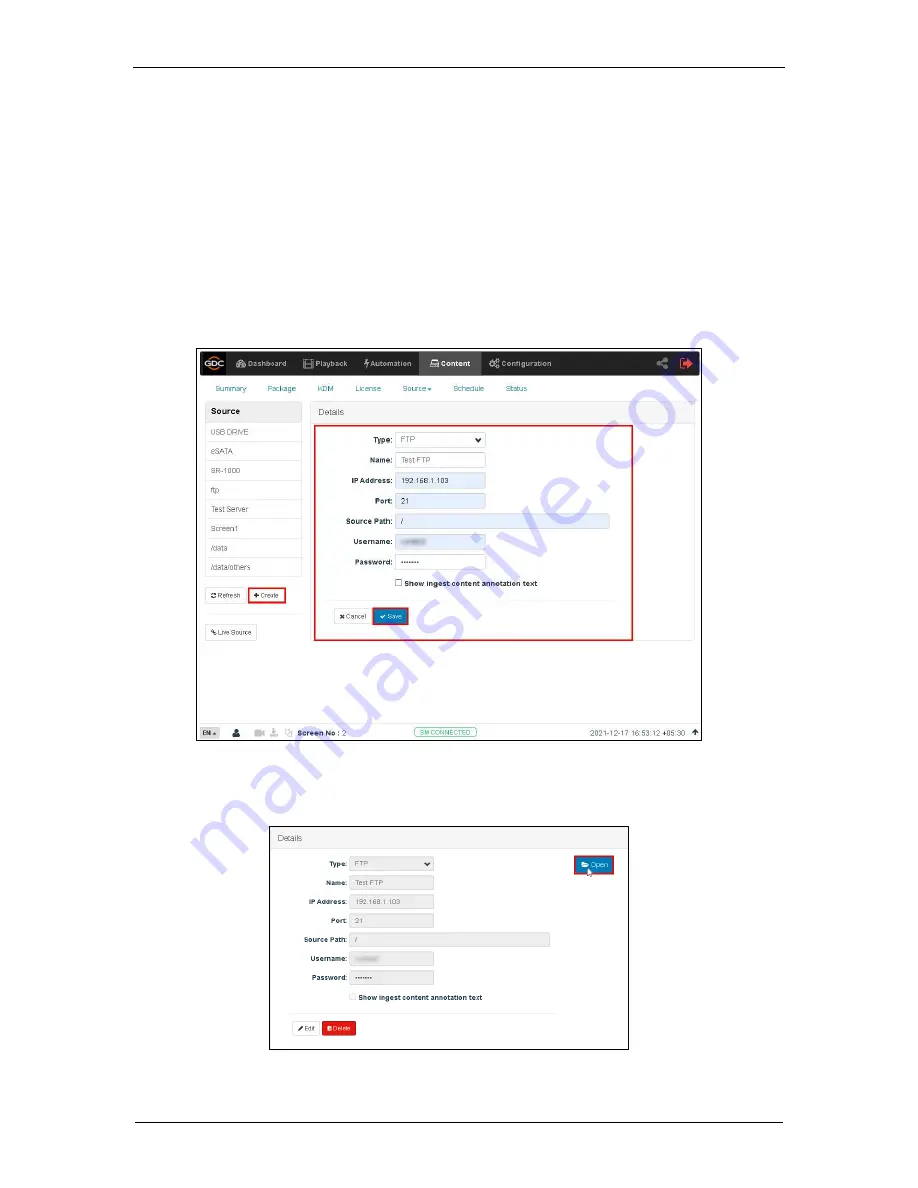
- 30 -
December 22
nd
, 2022
GDC SR-1000 STANDALONE INTEGRATED MEDIA BLOCK
™
INSTALLATION MANUAL
10. CONTENT INGEST MANAGEMENT SETUP
10.2. Content Ingest from FTP
Follow the steps below to setup content ingestion from an FTP server:
1. Under the
Content
tab in the menu, click the
Source
drop-down and select the
Manage
option.
2. Under the
Source
list on the left, click the
Create
button.
3. Select
‘
FTP
’
as the source
Type
. Enter the FTP
Name
. In this case, we use
“Test FTP”
. Enter the respective parameters for
IP Address
,
Port
,
Source Path
,
Username
and
Password
.
4. Click
Save
to save these setting.
5. Click
Open
to connect to the FTP server and choose the content for ingest.
Figure 30: Content source settings
Figure 31: Content source settings
















































