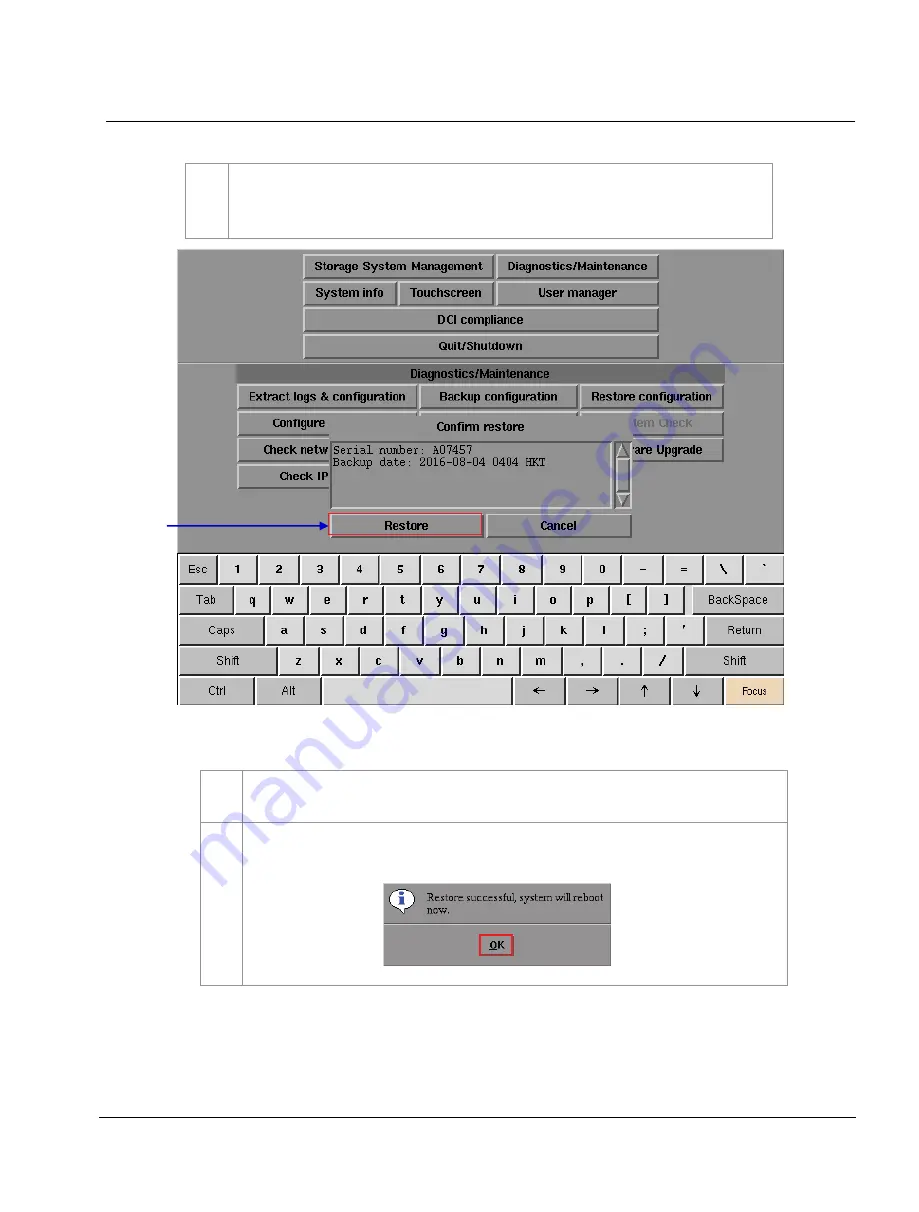
5. ADMIN PANEL
September 26, 2016
SX-4000 Standalone
Integrated Media Block™
User Manual
- 131 -
2
Restore Configuration
will restore the IMB configuration from a backup file on a USB disk or
thumb drive. When
Restore Configuration
is pressed, a list of backup files present on the USB disk
is displayed. Select the backup file to restore and then press
Select
.
Figure 104 Confirm restore.
3
Information on the backup file will be displayed. Press
Restore
to confirm and restore
configuration from the backup file.
4
When the configuration is restored from the backup file, a confirmation message will appear.
Press
OK
. IMB will then be rebooted.
3
















































