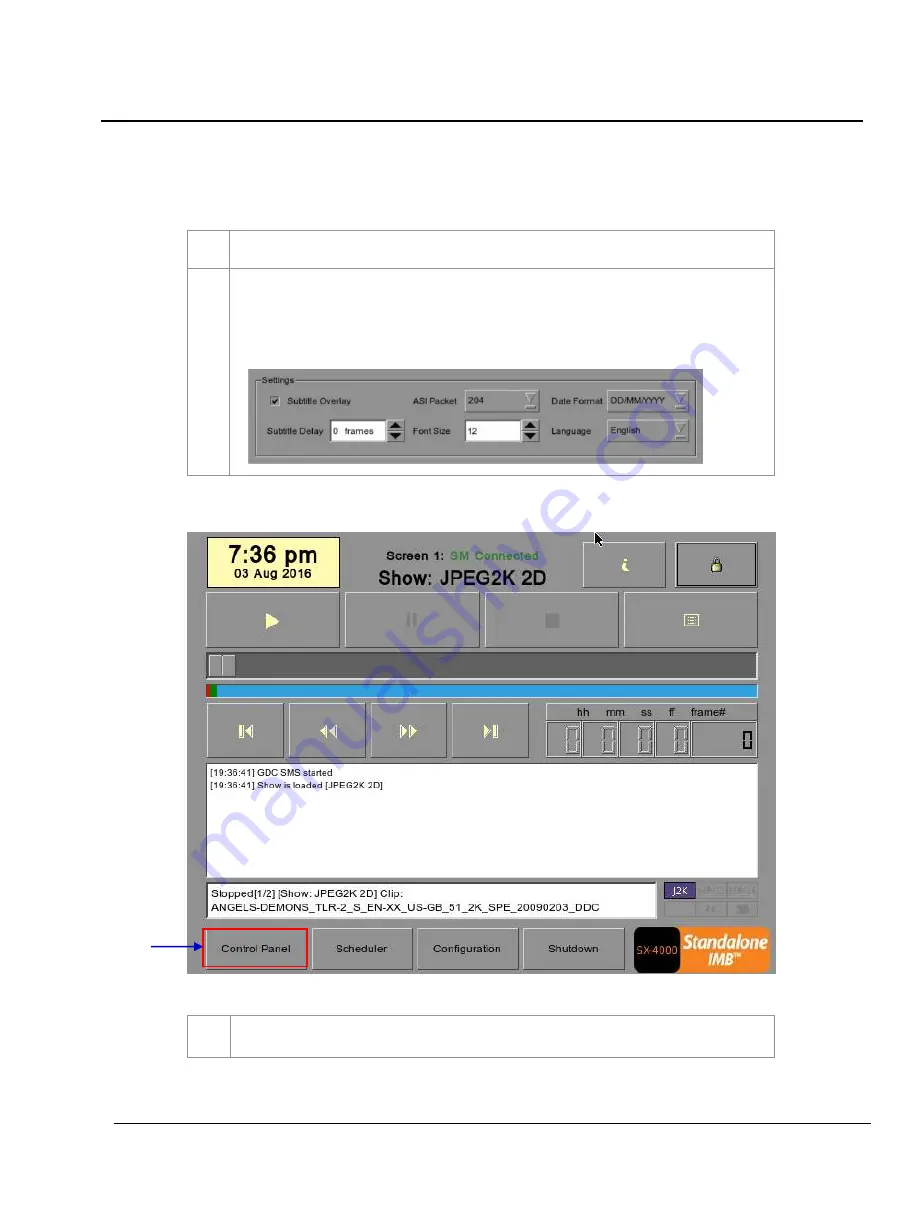
2. SMS
- 76 -
September 26, 2016
SX-4000 Standalone
Integrated Media Block™
User Manual
2.8.2. Subtitle Overlay
2.8.2.1.
Subtitle Overlay Setup
1
Subtitle Overlay
is supported for Series 2 projectors for 2D JPEG2000 content.
2
To setup
Subtitle Overlay
go to SMS -> Configuration -> Maintenance Access -> General.
Under Settings there is a box titled Subtitle Overlay. You can also enter a
Subtitle Delay
in
number of frames, entering a negative number will advance the subtitles by that number of
frames.
2.8.2.2.
Subtitle Language Selection
Figure 46 SMS Interface [Control Panel]
1
Press the
Control Panel
Button to navigate to the Control Panel.
1
















































