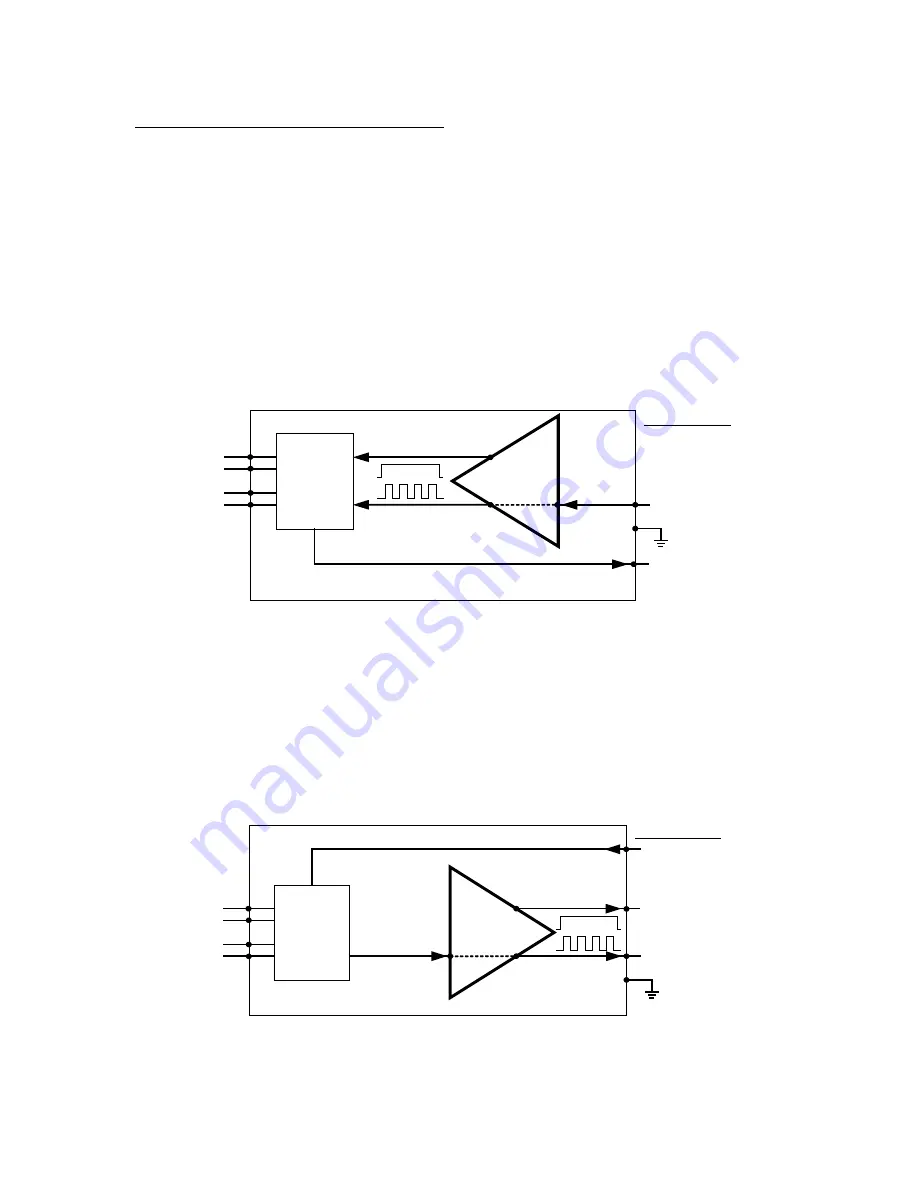
4xx Preliminary Generic User Guide. 4 Jan 06
13
Modems with the KOD Option Installed
On the Stand Alone model an Optional KOD module can be installed. This
module is designed to create RTS Handshaking to control the transmit phase of
the modem. The Handshake is only created when data flows in or out of the
modems data port, the direction is user defined. A practical use of this feature is
when you want to connect to a DCE device such as a radio into a 2/4Wire FSK
system heading back to the TMC.
The problem here is the radio has no means to raise and lower RTS to turn the
modems FSK transmitter on or off. We cannot wire RTS high (+5V) as this would
permanently turn the FSK transmitter on and block all other modem
communications on the cable pair. The solution is to install a KOD module.
Internal KOD
With a KOD device installed, data flowing from the radio arrives at the KOD
module which in turn raises RTS to the modems input. RTS (raised) now keys the
modem on and data is then transmitted. At the end of the data transmission, the
KOD device lowers RTS which turns off the modems transmitter (carrier).
Now the transmitter is quiet which allows another modem on the line to transmit.
Remember all modems share the same cable pair so every modem has to take its
turn to broadcast back the TMC (Pole Response).
External KOD
The KOD’s direction can be reversed so that the “modem” can generate
RTS (KOD) and handshake any attached DCE device.
2/4
Wire
FSK
FSK Section
(Modem)
DATA
RTS
KOD
Module
DATA
RS232
TXD
RXD
RS232 Data Port
DATA
FSK Section
(Modem)
RTS
DATA
2/4
Wire
FSK
KOD
Module
RS232 Data Port
KOD RTS
RXD
TXD
DB9 Pin 1
RJ45 Pin 2






































