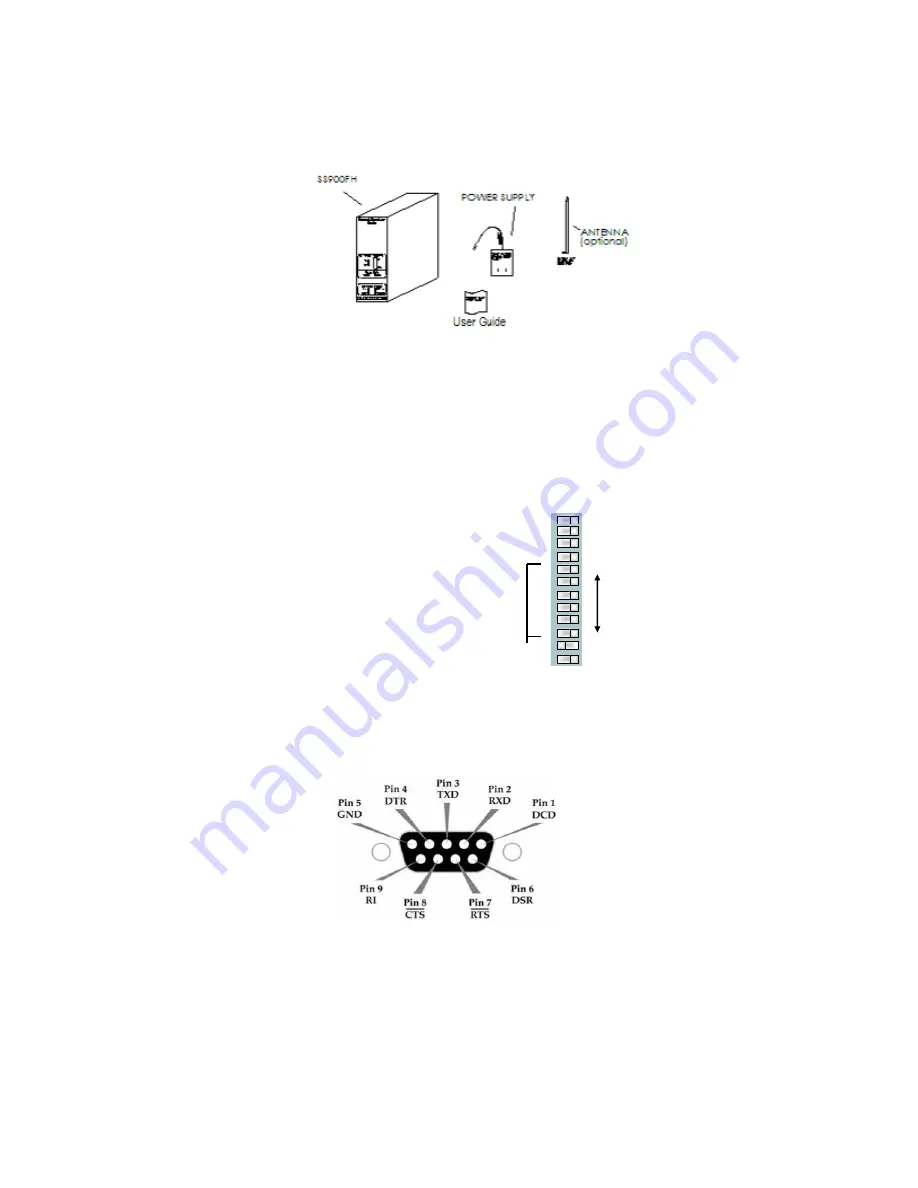
GDI Communications Inc. LLC
2
Unpacking the SS900FH
Figure 1
Contents of the SS900FH package
The package contains the following: 1- SS900FH, 1 - 18VDC Power Supply, 1- Manual and 1 Quick Start Guide.
If ordered, there will be the reverse polarity SMA connector antenna.
For antenna and power options please contact GDI Communications Technical Support.
Configuration Switches
As of the printing of this document, 232/422 is the only switch that is operational. All other switches are
non-functioning.
Host/Controller Connections:
The SS900FH comes from the factory configured for
9600
baud,
8
data bits,
n
o parity and
1
stop bit.
Other configurations can be programmed using either a terminal emulation program or the “GDI SS900FH.exe”
program. Host/Controller connection is made through the DB9 connector located on the rear panel.
OFF
SPARE 2 ON
OFF
SPARE 1 ON
13.3MS
6.6MS
KOD EN
KOD OFF
OFF
6
5
4
3
2
OFF
1
422
232
HD
FD
CONTROL
Summary of Contents for SS900FH series
Page 1: ...PRELIMINARY SS900FH User Guide Preliminary GDI COMMUNICATIONS L L C SPARKS NEVADA ...
Page 2: ...PRELIMINARY ...
Page 4: ...PRELIMINARY ...
Page 6: ...GDI Communications Inc LLC PRELIMINARY ...
Page 8: ...GDI Communications Inc LLC PRELIMINARY ...
Page 10: ...GDI Communications Inc LLC ...
Page 40: ...GDI Communications Inc LLC Spectrum Display of the received data using the ATRM command ...













































