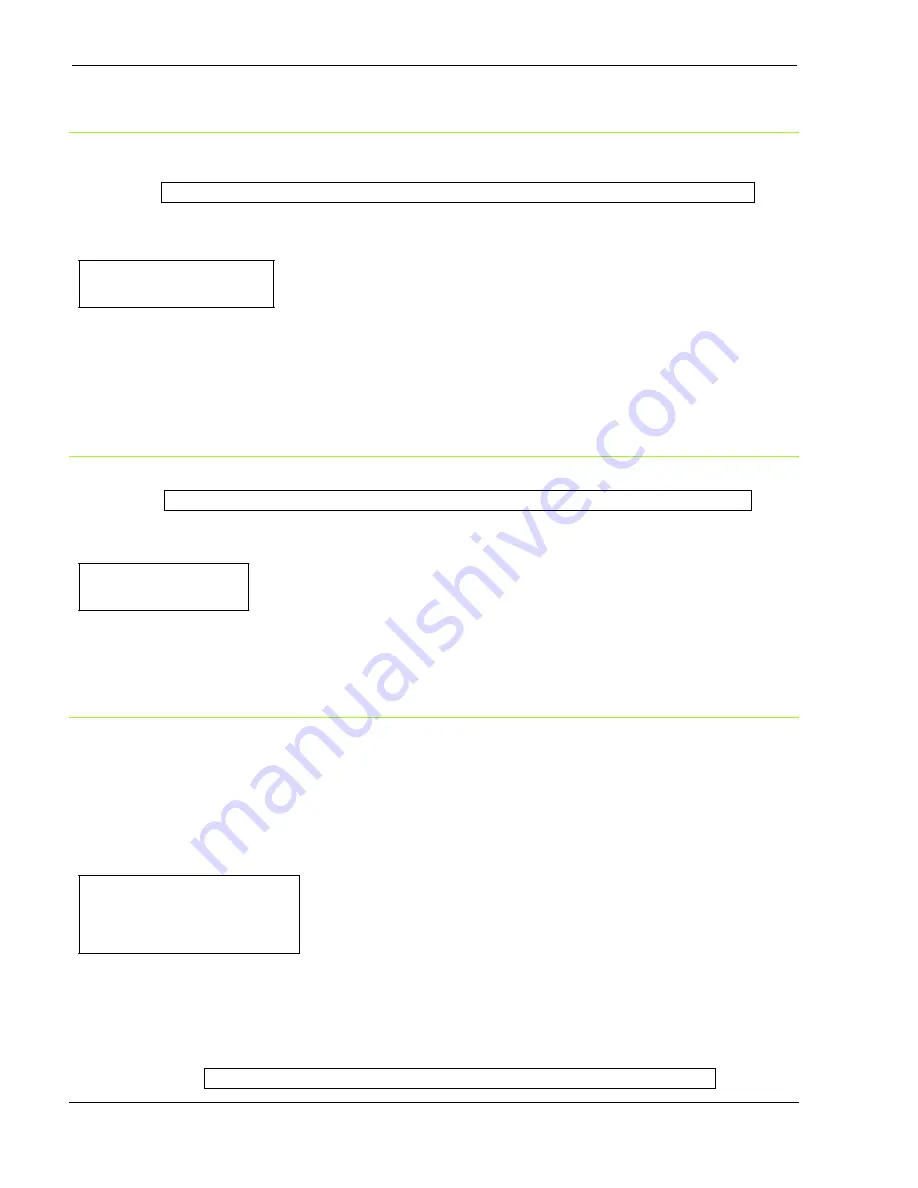
User Manual 9050/9050plus
78413010-003 64
Enable/Disable Front1 Tractor Jam Sensor
This item is displayed only if the 6 pin Front1 Push Tractor option is installed
MENU ENGLISH
↑
F1 JAM SENS. Y
→
or
←
F1 JAM SENS. N
→
or
←
↓
F2 JAM SENS. Y (if 6 pin Front2 Push Tractor option is installed)
or
TEAR ADJUST:xxx
F1 JAM SENS. Y
Enables the paper jam sensor located in the 6 pin Front1 push tractor option.
F1 JAM SENS. N
Disables the paper jam sensor located in the 6 pin Front1 push tractor option.
Enable/Disable Front2 Tractor Jam Sensor
This item is displayed only if the 6 pin Front2 push tractor option is installed
F1 JAM SENS. Y
↑
F2 JAM SENS. Y
→
or
←
F2 JAM SENS. N
→
or
←
↓
TEAR ADJUST: xxx
F2 JAM SENS. Y
Enables the paper jam sensor located in the 6 pin Front2 push tractor option.
F2 JAM SENS. N
Disables the paper jam sensor located in the 6 pin Front2 push tractor option.
Adjusting the Tear-Off Position
F2 JAM SENS. Y (if 6 pin Front2 Push Tractor is installed)
or
F1 JAM SENS. Y (if 6 pin Front1 Push Tractor is installed)
or
MENU ENGLISH
↑
TEAR ADJUST: +30
→
or
←
TEAR ADJUST: ...
→
or
←
TEAR ADJUST: -390
→
or
←
↓
FUNCTIONS
TEAR ADJUST: xxx
These values adjust the distance between the Tear-Off Perforation and the Tear-Off
Bar. The values correspond to 1/180 inch units, i.e. the tuning ranges b1/6
and -13/6 inch.
0
is the default value.
See also “How to Use the Tear-Off Function”, later in this Chapter
















































