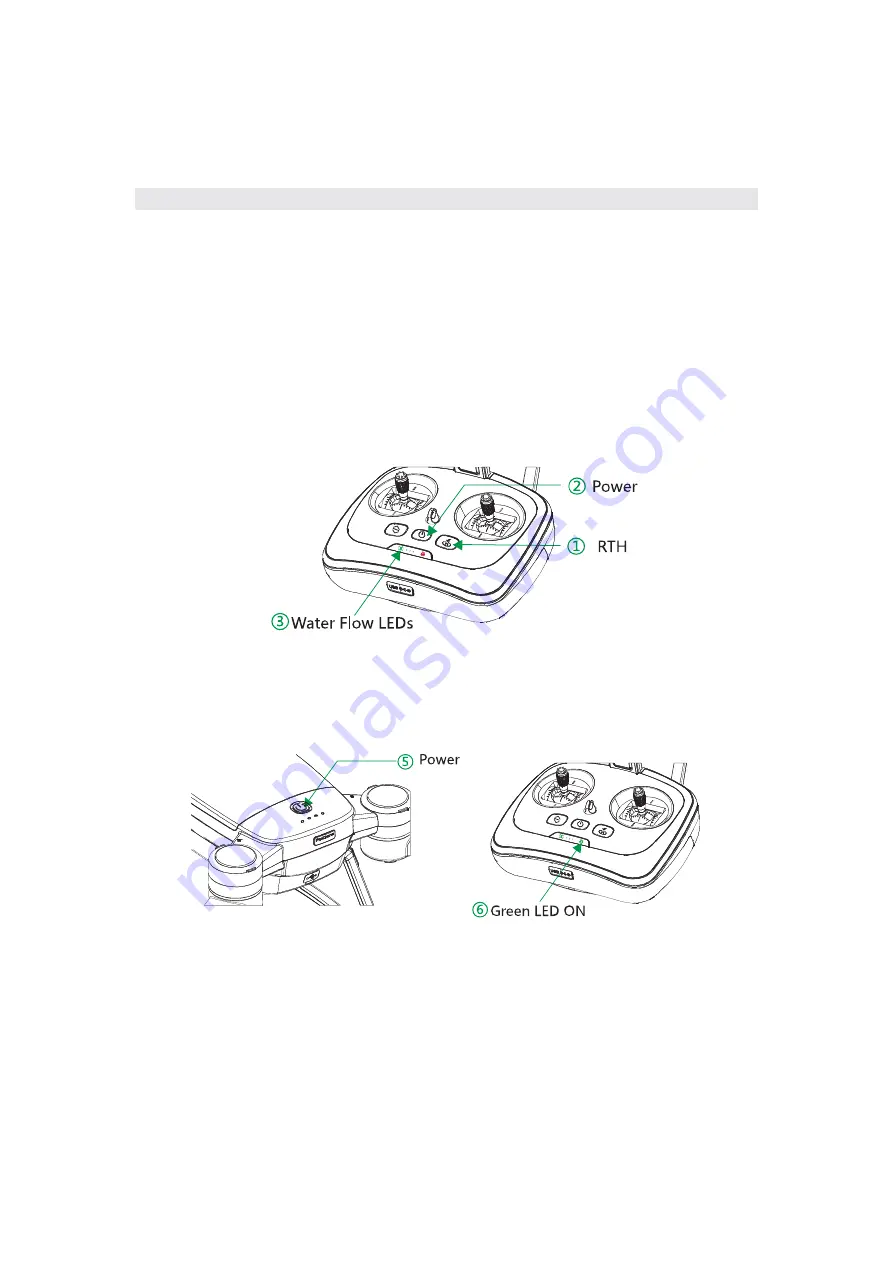
17
The default operation mode of the remote controller is the ‘American customization (Mode 1)’
.
You can change the mode by the parame
ter adjustment software or in the ‘Control setting’
interface of the APP. (See APP control setting for more details.)
Link
When the remote controller is delivered, the remote controller has been bound to the aircraft at the
factory and can be used immediately. If the aircraft or the remote controller is replaced, then
follow these steps to bind the units together:
1.
Turn on the powers of the aircraft.
2.
Press and hold the ‘Return to home button’ in the remote controller and then press the
‘the
power switch’ button in the remote controller. At this moment, the remote controller gives a
warning tone, the red LED indicator light is on, and the four indicator lights of the power of the
aircraft in the remote controller flicker sequentially.
3.
Press the power button of the aircraft for five times and wait for several seconds for the binding
procedure to finish. At this time, the green LED indicator light showing the status of the remote
controller is on.
Summary of Contents for Byrd
Page 1: ... User Manual V1 0 GDU Byrd ...
Page 21: ...21 ...

































