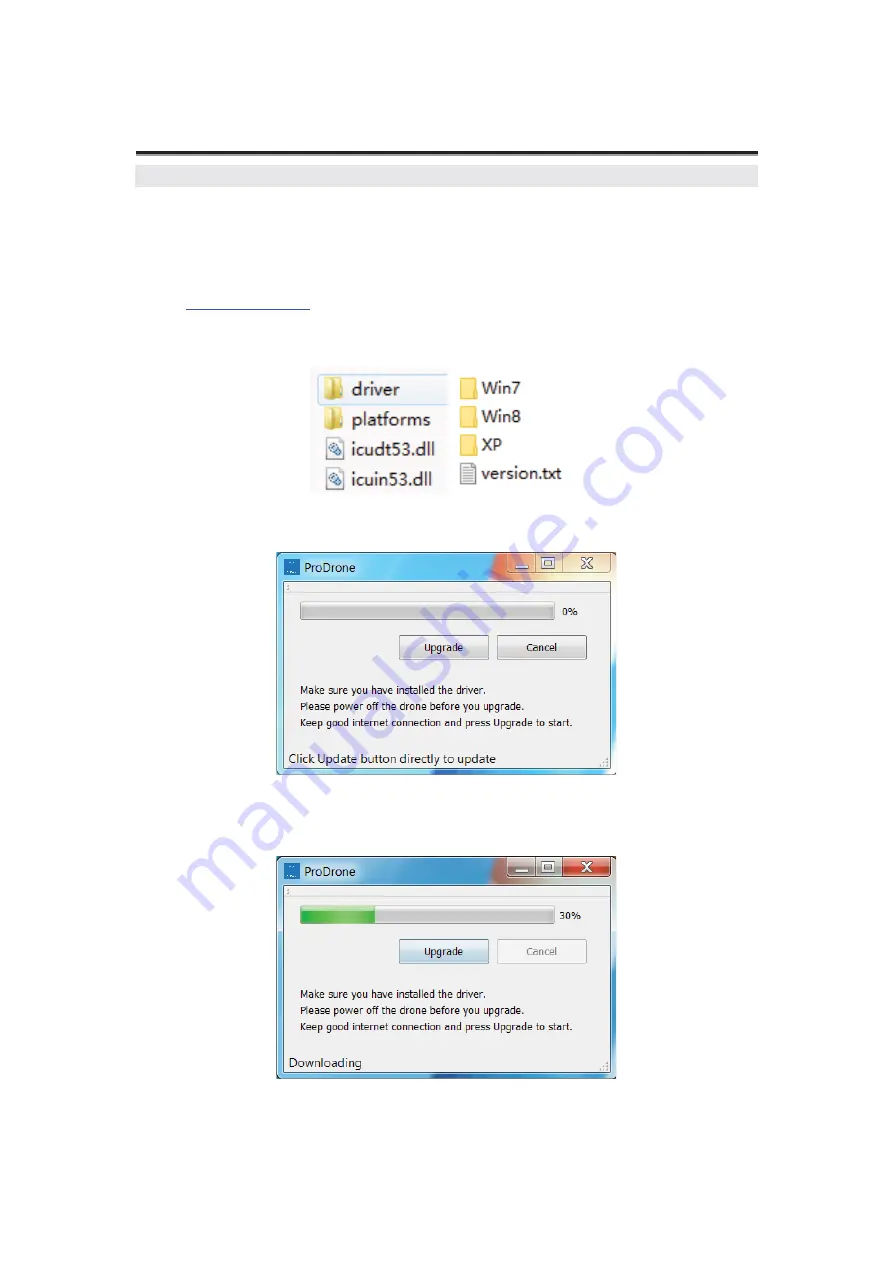
22
ProFlight App
FCS
Firmware
Version
Update
The GDU development team will continuously improve and update the firmware in the flight
control system. You need to download and install the ‘Update tool of the firmware in the flight
control system’ on your own to update the firmware. The steps of using the software are as
follows:
1.
Visit
www.gdu-tech.com
to download and install the latest firmware version in PC device.
2.
Unzip the firmware file, finding and installing the drive that matching with your computer
system.
3.
After the drive
installation, run the ‘Updatetool.exe’ under the installation directory to open the
software.
4.
Stay connected to the internet and click the auto update button, the software will download the
related firmware version automatically.
5.
Follow the prompt, making sure your aircraft power is shut down, and connecting the aircraft
parameter adjustment port and PC with USB.
Summary of Contents for Byrd
Page 1: ... User Manual V1 0 GDU Byrd ...
Page 21: ...21 ...


































