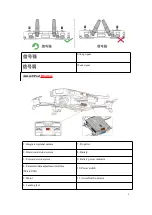14
increased by adjusting the aircraft control sensitivity.
Attention! If the sport mode is selected during the flight process, the forward vision system will
automatically shut down, and the aircraft will cease actively braking and avoiding obstacles. The
user must pay attention to the surrounding environment and control the aircraft to avoid obstacles
along the flight route.
Attention! The flight speed and landing speed of the aircraft will be higher in sport mode than in
standard mode, so the braking distance will significantly increase. In a windless environment, the
user should reserve a braking distance of 30m at least to ensure flight safety.
Attention! The control sensitivity of the aircraft will be significantly improved in sport mode. The
aircraft will respond strongly and fly far in response to even minor operations of the remote
controller. In actual flight situations, the user should ensure sufficient flying space to ensure flight
safety.
Automatic Return Home
The GDU O
2
series product has the function of automatic return home in three modes, i.e.
“Automatic return home”, “Low power return” and “Communication loss return
.
”
If a return point has been recorded successfully before takeoff, the aircraft will automatically
return and land in the takeoff area once the user triggers automatic return home mode, low power
return mode, or communication (between the remote controller and aircraft) loss control mode.
The return point, also known as the HOME point, is defined as the valid GPS coordinates recorded
at the time of takeoff or when flight conditions enjoy strong GPS signals. A return point is valid
only for the current flight.
If automatic return is triggered, the aircraft will return at the current height if the distance between
the aircraft and return point is less than 20m. Otherwise, the aircraft will rise to the preset height
(if the current height is above the set height, the aircraft will fly at the current height), fly to
directly above the return point, and then slowly land.
※
Please set the return height in the flight setting interface of the GDU Mini App.
1. Automatic return home
Automatic return can be triggered during the flight process by pressing the “Return” button on the
remote controller or by clicking “
” in the GDU Mini App interface. During the return process,
the user can press the “Return” button or click “
” in the GDU Mini App interface to exit the
return cycle and regain active control.
2. Low power return