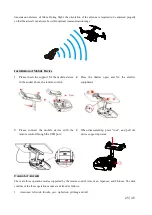17 | 45
8. Use the follow/circle functions carefully if the shape of the target changes greatly or the target is out of sight
during moving.
9. When the communication may be interrupted in a complex outdoor electromagnetic environment, click the
“one-click return”
to avoid an uncontrolled aircraft due to interrupted communication in the course of
flight.
10. Abide by local laws and regulations on privacy when using the following function.
Intelligent obstacle avoidance
The high-precision and fast detection and avoidance of obstacles by the aircraft are carried out to automatically
avoid obstacles during flight.
Operation steps:
1. Start intelligent obstacle avoidance mode
Enter the camera interface by clicking shooting preparation, start “visual obstacle avoidance” and “radar chart
display” in settings - perception settings. The aircraft is then in the intelligent obstacle avoidance mode.
2. Using the intelligent obstacle avoidance mode
1) The App displays the distance from the obstacle ahead. The distance will not be displayed if it’s greater than
8m as detected by the vision system. The colors of the radar chart displayed on the App vary in green, yellow and
red, based on the distance (from far to near).
2) The aircraft will stop at a distance greater than 1.5m from the obstacle ahead, and pushing the advancing
stick will then be invalid. The aircraft will automatically retreat to keep a safe distance of more than 1.5m from
the obstacle, if the obstacle actively approaches the aircraft.
Follow Me
Operation steps:
1. Click the intelligent function button, select “follow me” on the pop-up interface to enter the follow mode.
The user will be prompted to select a target.
2. There are two ways to select a target: