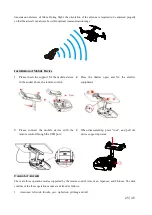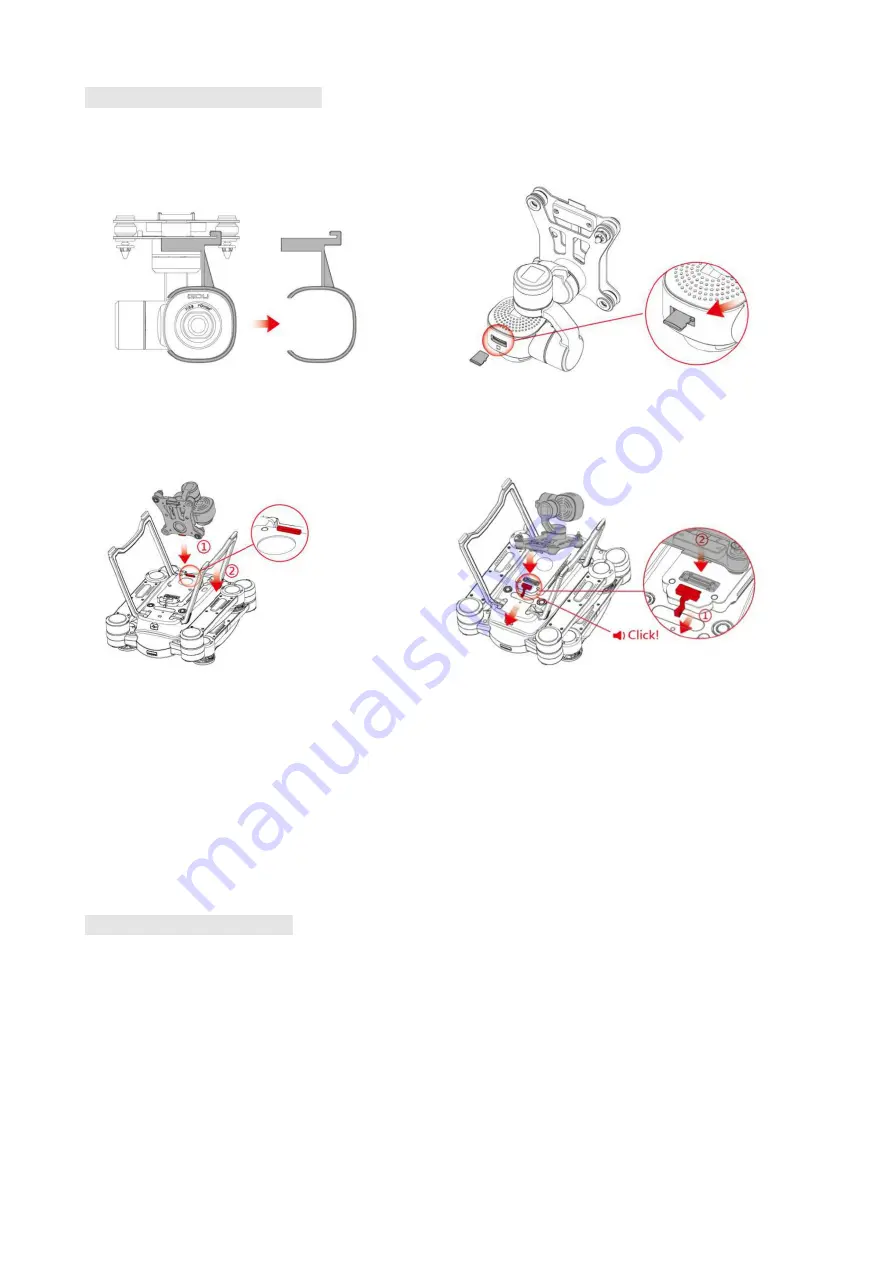
29 | 45
Installation of Camera Gimbal
1 Please remove the protection cover of the lens and
gimbal support;
2 Please insert the Micro SD card according to the
locations shown on gimbal;
3 Please insert the clip in front of the gimbal into the
fixed plate;
4 Please pull the lock catch of the gimbal
backwards and clamp the gimbal downwards.
※
The protection cover for the gimbal can be used to protect the gimbal camera when carrying. Please confirm that the
cover is removed when using the aircraft.
※
It is suggested to put on the protection cover for the gimbal so as to protect the gimbal camera when the gimbal is not
used.
※
Please insert and pull out the SD card after the power supply for the aircraft is disconnected
※
Before removing the gimbal, it is required to turn off the power source of the aircraft.
Control of Camera Gimbal
The thumbwheel on the left of the remote control controls the yaw of the gimbal; the thumbwheel on the
right of the remote control controls the pitch of the gimbal;