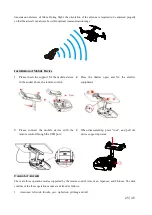33 | 45
Display current flight distance.
⑦
Settings
Click to get into the system setting interface of the aircraft, including control settings, flight settings,
general settings, and camera settings.
⑧
Power of remote control
Display the residual power of the remote control.
⑨
Zoom
Use the camera’s zoom.
⑩
Switch picture taking/video recording
Click to switch between current picture taking/video recording mode.
⑪
Key of picture taking/video recording
/
Display current functions: picture taking/video recording.
⑫
Camera settings
Click to unfold camera function parameter settings for user-defined setup.
⑬
One-click return
The aircraft makes a return voyage and lands after clicking.
⑭
Switch to the map
Switch to the map interface by clicking