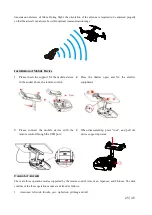37 | 45
Flight
Inspection before Flight
Inspect carefully whether each part of the aircraft is complete or not. If there is a crack or other damage,
please stop the flight.
Inspect whether the battery, remote control, and mobile device are all charged up.
Make sure that the arms and landing gears are unfolded in place, and the propellers are installed firmly.
Make sure that the remote control is connected with the aircraft normally.
Inspect whether all firmware are the latest and the App is connected with the remote control normally.
Make sure that “able to fly normally” displays on the camera interface of the App.
Inspect whether both the motor and the gimbal operate normally after the aircraft starts.
Calibration of Magnetometer
Please select an open site and calibrate the magnetometer according to the following steps. If it is required
to view more information about the calibration of magnetometer, please watch the relevant instructional
videos.
1)
After starting up the remote control and the aircraft, the aircraft will automatically inspect itself signified
by the beeping.
Method 1 to calibrate the magnetometer:
After the beeping stops, please toggle the “switch flight mode” of the
remote control back and forth a few times. When the yellow light on the tail is normally on, stop toggling; the
magnetometer calibration mode is activated
.
Method 2 to calibrate the magnetometer:
After the beeping stops, please operate the App, by clicking “preparation of shooting”, and click this
“setting”
icon to select “general setting”
or click “the connection status of the aircraft
is able to take
off normally
”
, enter the interface and click “calibration of the magnetometer”; when the
tail indicator light is yellow light that is normally on, enter the magnetometer calibration mode.