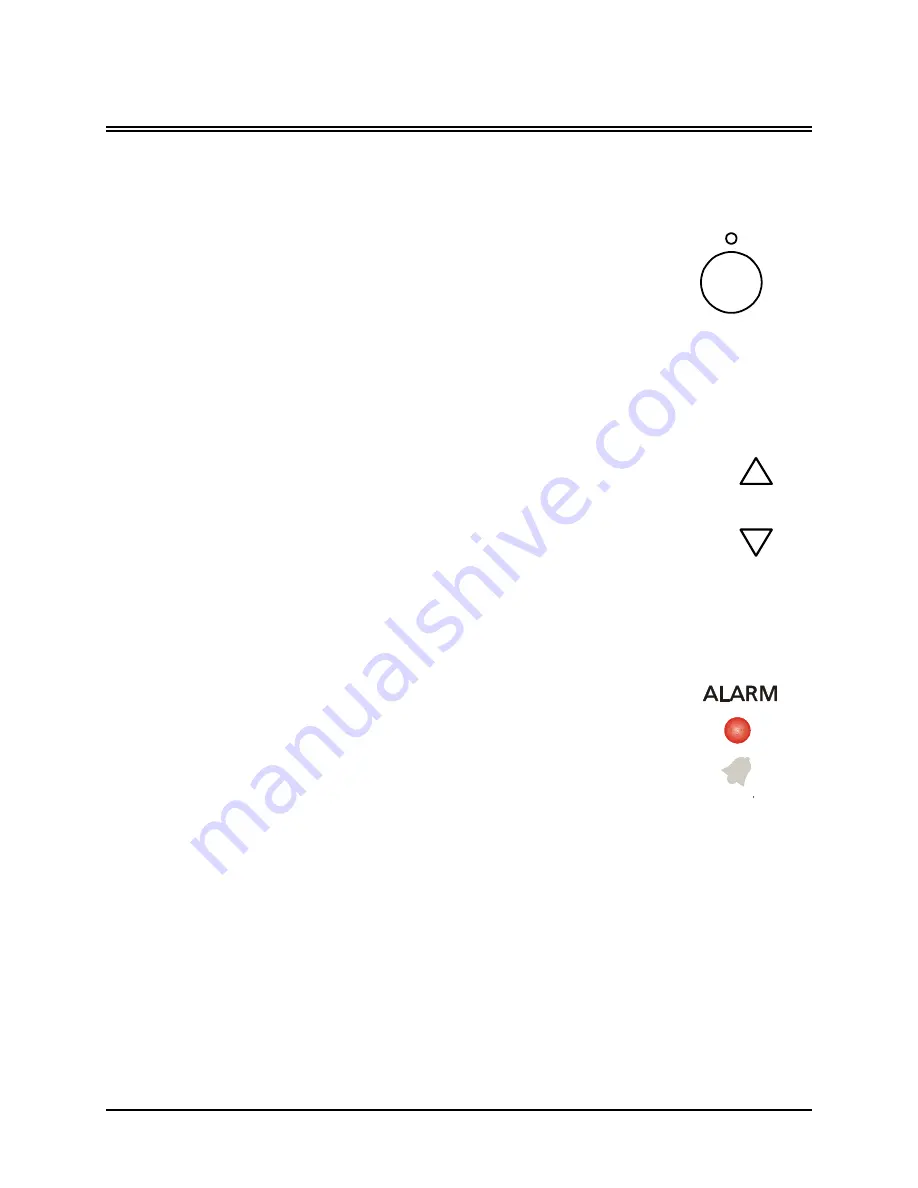
0150-0255B
2-1
Kalatel VDR
2
U
SER
O
PERATIONS
2.1 Recording
RECORD
To begin recording, press the
Record
button.
RECORD
will be indicated for
three seconds, near the upper left hand corner of the primary monitor. The
unit always starts recording at the end of the previously recorded data.
Recording will continue until:
•
Another mode is selected (Play mode, or Stop mode).
•
The disk is full (In No Overwrite and Overwrite Once modes).
See section
5.1 Advanced Menu
→
Disk Overwrite Mode
on
page 5-1, for details regarding Disk Overwrite modes.
Record button
Normal Recording
SPEED
REC/PLAY
The unit records at the normal record speed until an alarm condition is detected.
The normal record speed is indicated on the LCD, and can be altered using the
Up/Down Record Speed
buttons, or in the menu system.
For information about altering the normal record speed from the menu system, see
Main Menu
→
Record Settings
→
Normal Record Speed
, on page 4-5 of the
Operator Programming section of this manual.
The normal record speed can be altered while the unit is recording. The unit will
continue recording while the menu system is active.
Record Speed
buttons
Alarm Recording
When an alarm condition is detected, the unit automatically switches to the
alarm record speed. The alarm condition is indicated in several ways:
•
With the word
ALARM
, displayed on the primary monitor, near the
upper left hand corner of the screen.
•
With the LED Alarm Indicator on the front panel of the unit.
•
With the internal buzzer (if activated in the menu system). For
information about activating the internal buzzer during alarms, see
Main Menu
→
Alarms
on page 4-3 of the Operator programming
section of this manual.
•
By an external device, connected to the alarm output of the unit (if
the unit is installed that way).
Alarm Indicator
The alarm record speed cannot be changed using the
Up/Down Record Speed
buttons on the front
panel. The alarm record speed must be changed in the menu system. For information about altering
the alarm record speed, see
Main Menu
→
Record Settings
→
Alarm Record Speed
, on page 4-5
of the Operator Programming section of this manual.
The unit returns to the normal record speed when the alarm condition ends.
Summary of Contents for Kalatel VDR
Page 1: ...K Ka al la at te el l V VD DR R Single Channel Color Digital Video Recorder User Manual ...
Page 4: ...Kalatel VDR iv 0150 0255B ...
Page 16: ......
Page 22: ......
Page 42: ......
Page 44: ......
















































