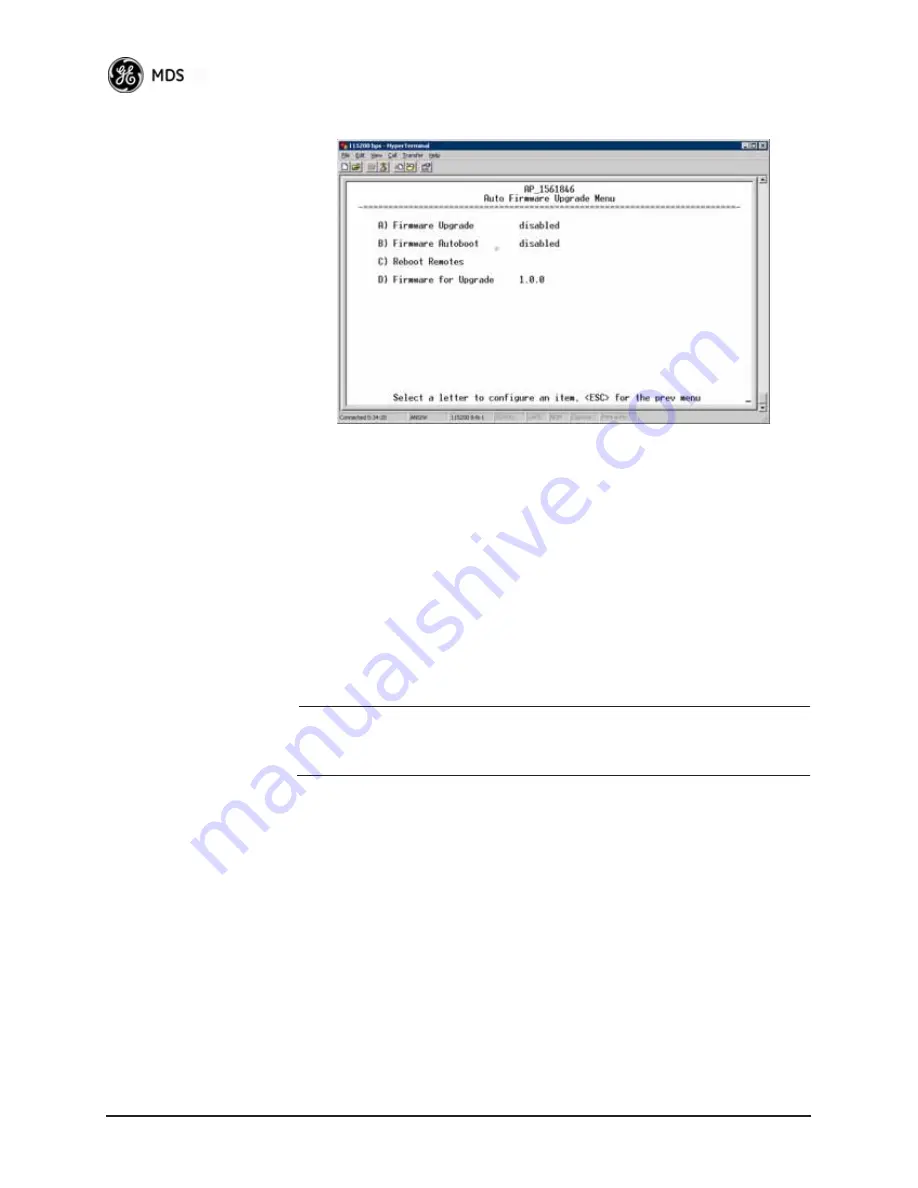
138
Mercury Reference Manual
05-4446A01, Rev. E
3.12.2 Auto Firmware Upgrade Menu (AP Only)
Invisible place holder
Figure 3-117.Auto Firmware Upgrade Menu
•
Firmware Upgrade
—Causes all of the Remotes associated to this
AP to read the AP’s specified (by
Firmware for Upgrade
) firmware
version (active or inactive), and download it via TFTP to the
inactive image if the Remote does not already have that firm-
ware version.
•
Firmware Autoboot
—Boot connected remotes to
Firmware for
Upgrade
(see below).
•
Reboot Remotes
—Determines how a Remote behaves once it has
downloaded new firmware from the AP as part of an
auto-upgrade. When enabled, the Remotes reboot to the new
firmware.
NOTE:
To use the Auto Upgrade/Reboot feature, both the AP and
Remotes must already be running version 2.1.0 or newer firm-
ware.
•
Firmware for Upgrade
—Specifies the firmware version that the
Remotes should download, if they do not already have it.
Radio Test Menu
Using this menu, you can manually key the radio transmitter for perfor-
mance checks and set several parameters that will be used when the
Radio Mode is set to
Test
.
Summary of Contents for Mercury 3650
Page 9: ...viii Mercury Reference Manual 05 4446A01 Rev E ...
Page 11: ...2 Mercury Reference Manual 05 4446A01 Rev E ...
Page 31: ...22 Mercury Reference Manual 05 4446A01 Rev E ...
Page 155: ...146 Mercury Reference Manual 05 4446A01 Rev E ...
Page 157: ...148 Mercury Reference Manual 05 4446A01 Rev E ...
Page 171: ...162 Mercury Reference Manual 05 4446A01 Rev E ...
Page 185: ...176 Mercury Reference Manual 05 4446A01 Rev E ...
Page 201: ...192 Mercury Reference Manual 05 4446A01 Rev E ...
















































