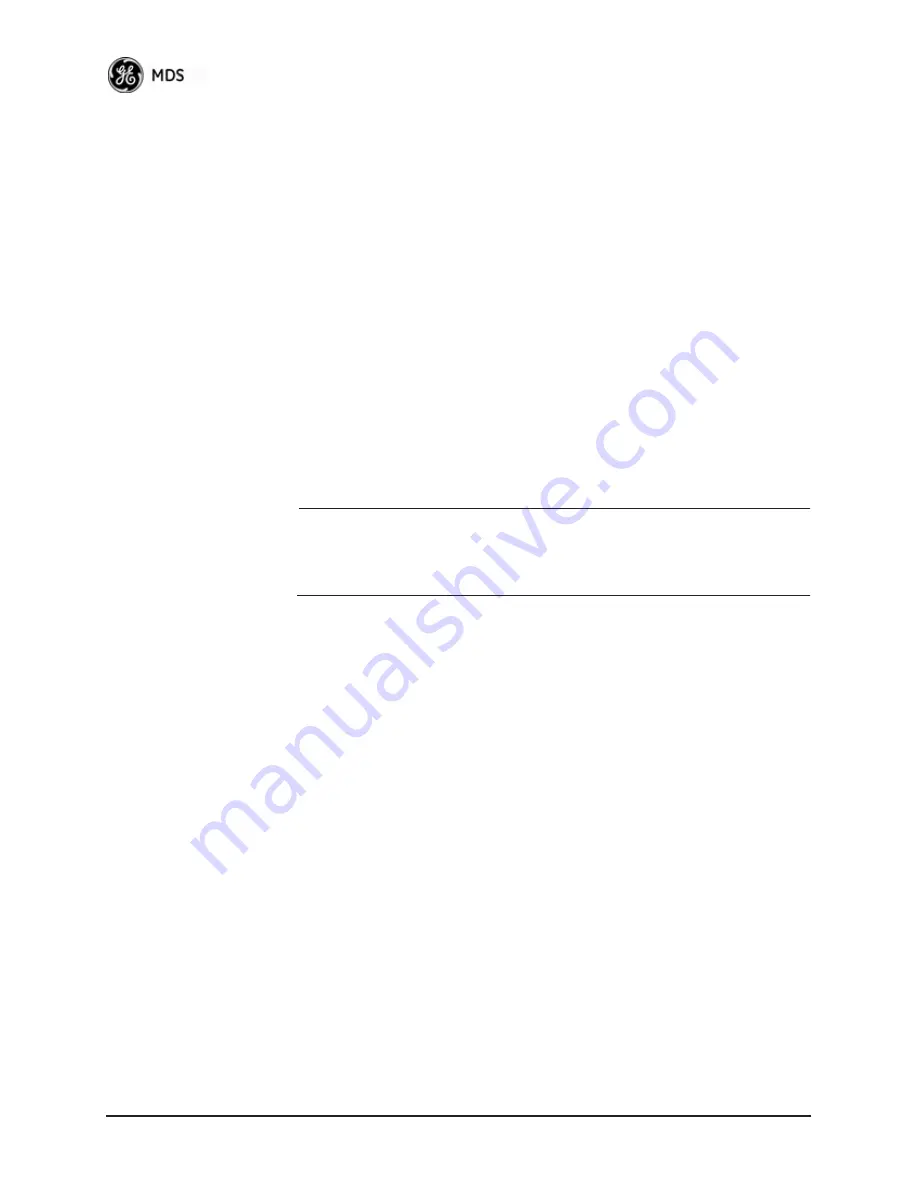
158
Mercury Reference Manual
05-4446A01, Rev. E
Procedure
1. Place a directional wattmeter between the
TX
antenna connector and
the antenna system.
2. Place the transceiver into the Radio Test Mode using the menu
sequence below:
(Maintenance/Tools Menu>>Radio Test>>Radio Mode>>Test)
3. Set the transmit power to 29 dBm (900 model), or 23 dBm (3650
model). (This setting does not affect the output level during normal
operation—only during Test Mode.)
(Maintenance/Tools Menu>>Radio Test >>Test Mode>>Test>>Test Transmit
Power)
4. Key the transmitter.
(Maintenance/Tools Menu>>Radio Test>>Test Mode>>Test>>Test Key>>
enabled)
Use the PC’s spacebar to key and unkey the transmitter.
(Enable/Disable)
NOTE:
The Transmit Key has a 10-minute timer, after which it unkeys
the radio. Manually unkey the transmitter by selecting
Test
Key>>disabled
on the menu, or temporarily disconnecting the
radio’s DC power.
5. Measure the forward and reflected power into the antenna system
and calculate the SWR and power output level. The output should
agree with the programmed value set in the Radio Configuration
Menu.
(Radio Configuration>>Transmit Power)
6. Turn off Radio Test Mode.
(Maintenance/Tools Menu>>Radio Test>>Test Key>>disabled)
End of procedure.
4.2.2 Antenna Aiming (For Directional Antennas)
Introduction
The radio network integrity depends, in a large part, on stable radio
signal levels at each end of a data link. In general, signal levels stronger
than –80 dBm provide the basis for reliable communication that
includes a 15 dB fade margin. As the distance between the Access Point
and Remotes increases, the influence of terrain, foliage, and man-made
obstructions become more influential, and the use of directional
antennas at Remote locations becomes necessary. Directional antennas
require fine-tuning of their bearing to optimize the received signal
strength. The transceiver has a built-in received signal strength indicator
(RSSI) that can tell you when the antenna is in a position that provides
the optimum received signal.
Summary of Contents for Mercury 3650
Page 9: ...viii Mercury Reference Manual 05 4446A01 Rev E ...
Page 11: ...2 Mercury Reference Manual 05 4446A01 Rev E ...
Page 31: ...22 Mercury Reference Manual 05 4446A01 Rev E ...
Page 155: ...146 Mercury Reference Manual 05 4446A01 Rev E ...
Page 157: ...148 Mercury Reference Manual 05 4446A01 Rev E ...
Page 171: ...162 Mercury Reference Manual 05 4446A01 Rev E ...
Page 185: ...176 Mercury Reference Manual 05 4446A01 Rev E ...
Page 201: ...192 Mercury Reference Manual 05 4446A01 Rev E ...
















































