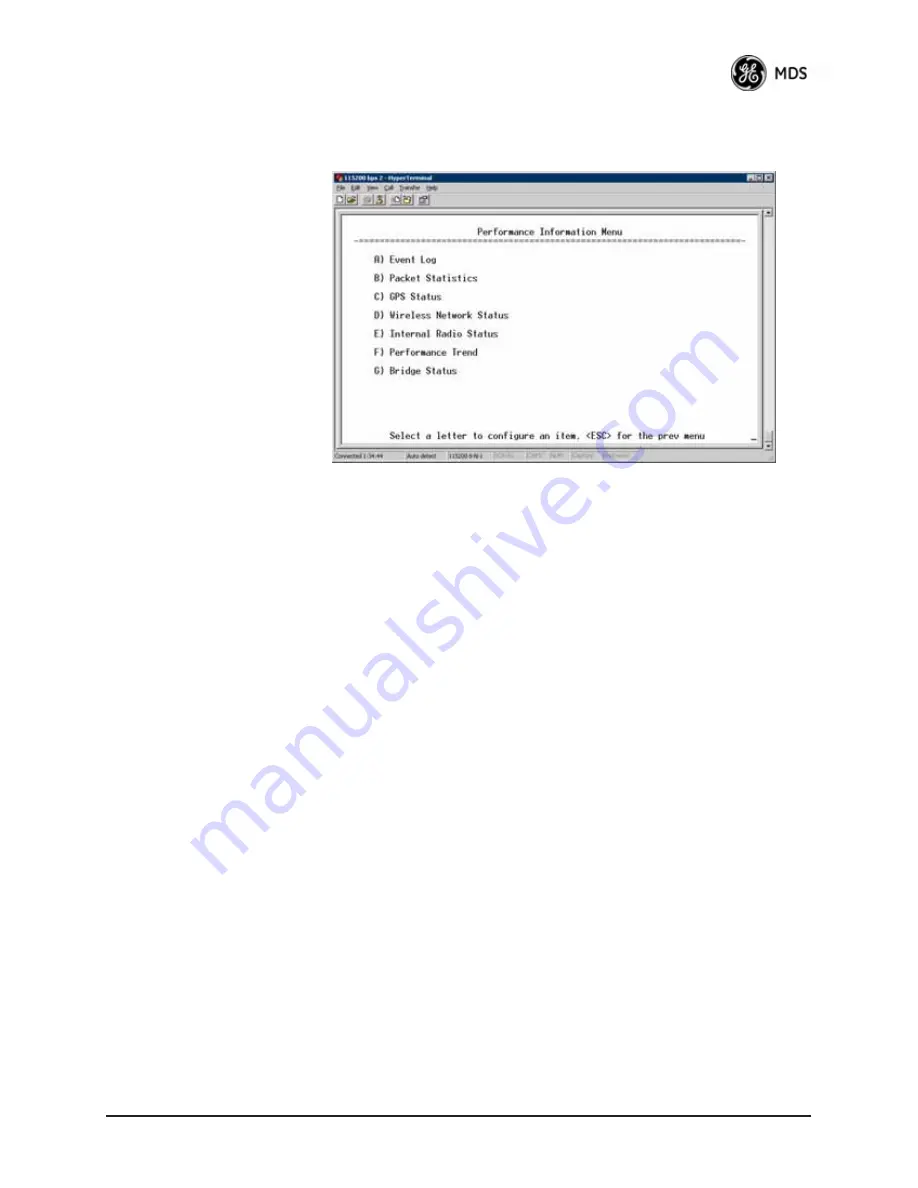
05-4446A01, Rev. E
Mercury Reference Manual
111
important troubleshooting tool, or for evaluating changes made to the
network configuration or equipment.
Invisible place holder
Figure 3-82. Performance Information Menu
•
Event Log
—Access this menu for managing the unit’s opera-
tional activities log. (See
Figure 3-85 on Page 113
for details.)
•
Packet Statistics
—Multiple radio and network operating statis-
tics. (See
Figure 3-87 on Page 115
for details.)
•
GPS Status
—Shows satellite fix status, number of satellites
being received, and unit location data. (See
Figure 3-88 on
Page 116
for details.)
•
Wireless Network Status
—Current AP association state and MAC
address. (See
Figure 3-90 on Page 118
for details.)
•
Internal Radio Status
(Remote Only)—Shows connection status,
RF parameters, and total FEC count for the unit. (See
Figure 3-95 on Page 120
for details.)
•
Performance Trend
(Remote Only)—Launches a continuously
updated list of performance parameters (RSSI, Signal-to-Noise
Ratio, Transmit Power, Latitude, Longitude, Connection Status,
and FEC Blocks). (See
Figure 3-83 on Page 112
.)
•
Bridge Status
—Displays the network bridge status. (See
Figure 3-84 on Page 112
.)
Summary of Contents for Mercury 900
Page 9: ...viii Mercury Reference Manual 05 4446A01 Rev E...
Page 11: ...2 Mercury Reference Manual 05 4446A01 Rev E...
Page 31: ...22 Mercury Reference Manual 05 4446A01 Rev E...
Page 155: ...146 Mercury Reference Manual 05 4446A01 Rev E...
Page 157: ...148 Mercury Reference Manual 05 4446A01 Rev E...
Page 171: ...162 Mercury Reference Manual 05 4446A01 Rev E...
Page 185: ...176 Mercury Reference Manual 05 4446A01 Rev E...
Page 201: ...192 Mercury Reference Manual 05 4446A01 Rev E...
















































