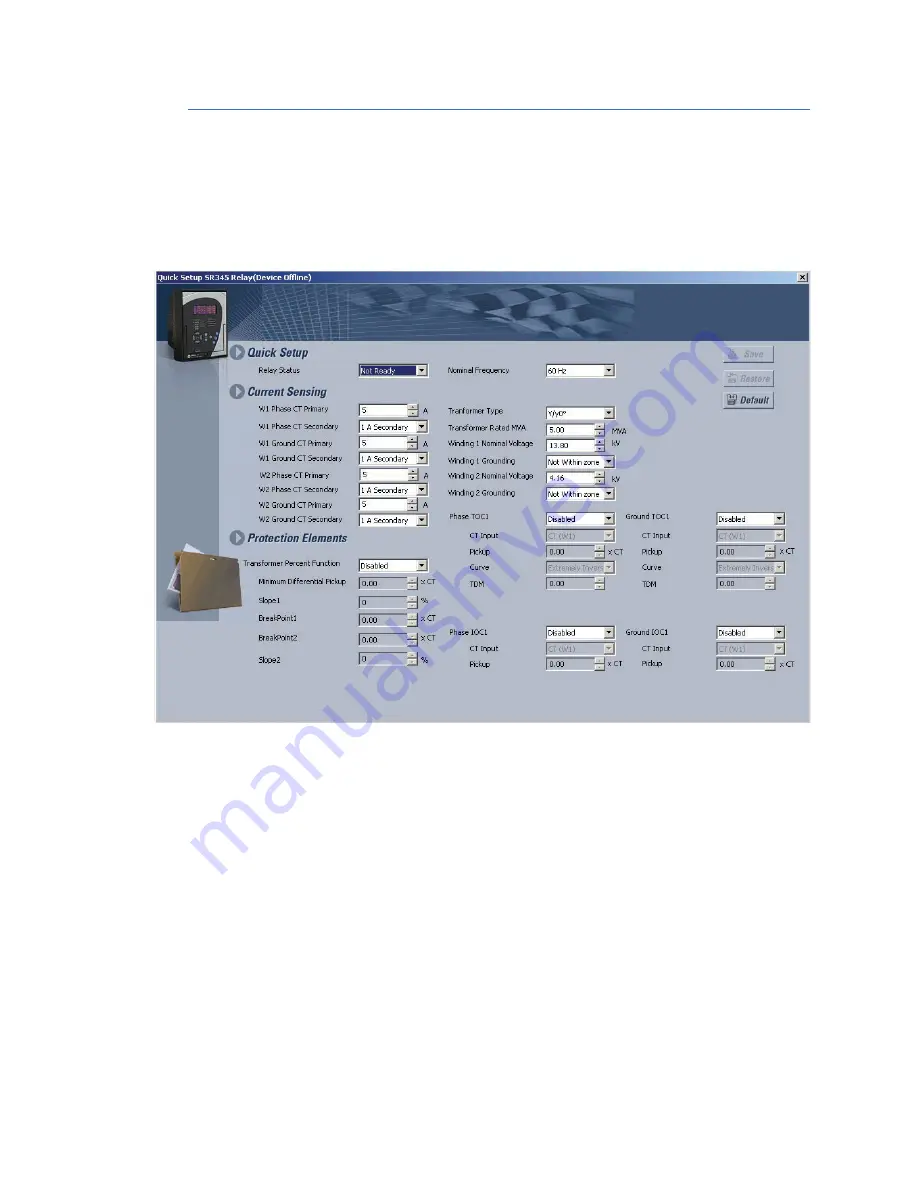
3–12
345 TRANSFORMER PROTECTION SYSTEM – INSTRUCTION MANUAL
SOFTWARE SETUP
CHAPTER 3: INTERFACES
Software setup
Quick setup - Software interface
•
The Quick Setup
window allows you to configure important settings from different
screens in the relay by adding them to a common window.
•
Quick Setup
window options are available for a single device or a file.
•
The Quick Setup
Window option is accessed from the "Tree" which launches on
clicking.
EnerVista 3 Series Setup Software
Although settings can be entered manually using the control panel keys, a PC can be used
to download setpoints through the communications port. The EnerVista 3 Series
Setup software is available from GE Multilin to make this as convenient as possible. With
EnerVista 3 Series Setup running, it is possible to:
•
Program and modify settings
•
Load and save setting files to and from a disk
•
Read actual values
•
Monitor status
•
Read pre-trip data and event records
•
Get help on any topic
Summary of Contents for 345
Page 89: ...CHAPTER 3 INTERFACES SOFTWARE SETUP 345 TRANSFORMER PROTECTION SYSTEM INSTRUCTION MANUAL 3 35 ...
Page 92: ...3 38 345 TRANSFORMER PROTECTION SYSTEM INSTRUCTION MANUAL SOFTWARE SETUP CHAPTER 3 INTERFACES ...
Page 254: ...A 8 345 TRANSFORMER PROTECTION SYSTEM INSTRUCTION MANUAL CHANGE NOTES ...
















































